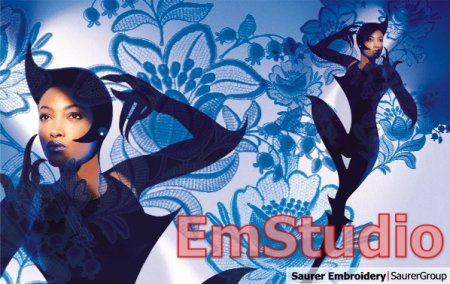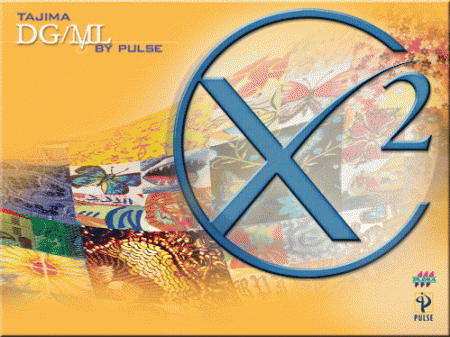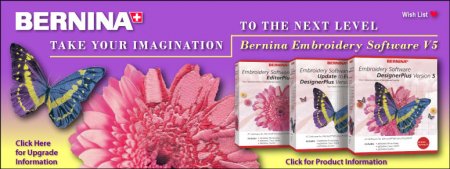Article info
1-04-2010, 11:50
- Views:
- Author: vipsoft
- Date: 1-04-2010, 11:50
Saurer Emstudio 3.1
Category: Embroidery
For production of superior embroideries, high-capacity embroidery machines are indispensable. However, for successful embroideries, creativity and flexibility in relation with design are supremely important. With Saurer EmStudio for shuttle embroidery machines and DesignShop for the multihead market, Oerlikon Saurer is offering the most successful CAD/CAM embroidery software. Saurer EmStudio software enables customers to fully unfold their creativity without neglecting profitability and efficiency.
The Saurer EmStudio family presently consists of three elements, which cover the complete needs from drawing via punching up to the machine. In addition, also data for economical calculations are provided.
e-punch: Probably the most extensive punching program, created and developed in direct contact with numerous punchers.
e-host: The complete CAM-system for your embroidery.
e-lite: The quick-to-learn punching program for all standard applications, which includes the most important function of e-punch.
The Saurer EmStudio family meets all your requirements, anytime
Version :
Saurer Emstudio 2.0 Full Avaible
Saurer Emstudio 2.2 Full Avaible
Saurer Emstudio 3.1 Full Avaible
Article info
1-04-2010, 12:01
- Views:
- Author: vipsoft
- Date: 1-04-2010, 12:01
SIERRA EMBROIDERY SUITE 7.5
Category: Embroidery

Embroidery Explorer
Embroidery Explorer ®, Design Files Storage, Classified Organization, Advanced Search Engine, Embroidery Format Conversion, Embroidery Web Folders, etc.
Embroidery Database, Collection & Catalog Printouts, CD/DVD Stock Design Collection Builder, Print Format Templates, etc.
Stitch Editing & Lettering
Precise Stitch & Machine Command Editing, Block Editing, Advanced Processing with Patterns Recognition, Convert Block to Wireframe/Object, Stitch Effects (sphere 3d and more), etc.
Fast Lettering, Pre-digitized fonts (more than 100), True Type ® Font Compatible, Automatic & Manual Character Spacing, Individual Character Scale & position, Predefined & Custom Stitch Styles, Predefined & Custom Text Layouts, Edit Object by Object and Stitch by Stitch, Predefined & Custom Special Text Effects (shadow, trap and more), Monogram, Team Names, etc.
Design Creation & Editing
Auto-digitizing from Raster Files, Auto-digitizing from Vector Files, Standard Stitch Styles: Patterns, ZigZag & Running, Photo-Stitch, Cross-Stitch.
Traditional & Advanced Digitizing, All Digitizing Modes (Standard Clicks, Auto-Trace, Auto-Shape, Instant Stitch), All Input Methods (Path, Columns, Areas w/Holes & more), All Stitch Types: Running Stitches, ZigZag, E Stitches, Programmable Stitches, Cross Stitch, Photo Stitch, Uniform Pattern Fill, Creative Pattern Fill, Elastic Stitches, Flexible Stitches, Radial Stitches, Macro Fill Stitches, Sequin, Chenille, etc.
Object Editing: Full Control of Object Properties. Edit Wireframe (Arcs, Bezier), Block Editing, Block Processing.
And much more...
Component Builders: Create Uniform Patterns, Creative Patterns, Programmable Stitches, Stitch Styles, Stitch Styles, Fonts, Hoops DB, Material DB, etc. Graphic Component Libraries.
Plus: Raster Image Edition & Processing, Vector Image Edition & Processing, Convert Raster to Vector & Vice versa, Expandable Motif Library. Simulation on Workspace. Dynamic Zoom. Document Map, Sequence View, Satellite View, Object Inspector, Navigation Bar. Order Quotes. And much more
Article info
1-04-2010, 13:09
- Views:
- Author: vipsoft
- Date: 1-04-2010, 13:09
Tajima DGML by Pulse Maestro X² Version 12.2.2.3758
Category: Embroidery
VBE: Vector Based Embroidery
Tajima DG/ML by Pulse has true Vector Based Embroidery. VBE supports Bezier curves, which allow creation of outlines using the least number of input points. This gives you greater control over the shape of your outlines and makes editing painless. Drag the Bezier control handles to instantly change the curve of your outlines without creating the shape over again.
Take VBE to the next level and import vector files, or copy and paste vectors from popular drawing applications like Adobe® Illustrator® and CorelDRAW® while preserving original vector points and colors. Instead of punching a design, the VBE environment lets you convert images into embroidery instantly with precision, speed, and ease.
All levels of Tajima DG/ML by Pulse software
include the following essential features :
Over 125 high-quality closest-point connected embroidery fonts.
Merge stock embroidery designs with advanced lettering and monogramming.
One design window with outlines and stitches using the powerful .pxf file format.
Reading and writing of all popular embroidery formats.
Direct connection to Tajima, Barudan, Brother, SWF, Toyota, and ZSK embroidery machines.
Exclusive support for Tajima LAN-enabled embroidery machines.
Support for Tajima Bi-directional serial communication and the .tbf design format.
Recipes: Customized settings for sewing on specific fabrics.
Editing tools: Resize, Rotate, and Skew.
Stitch-by-stitch editing.
Printed worksheets with design information and bar codes.
Built-in Web link to Pulse e-Services site.
Exclusive Pulse Today web page for access to articles from industry experts and information from Pulse.
Compatibility with Windows® Vista and Windows® XP.
Draw Ribbon: Navigate through a realistic simulation of stitches in a design and easily change drawing speeds.
Multiple Thread Palettes: Customize a single design for use on different colored fabrics by saving it, in one file, with multiple thread palettes.
Article info
1-04-2010, 13:35
- Views:
- Author: vipsoft
- Date: 1-04-2010, 13:35
ZSK EPCwin 3.5
Category: Embroidery
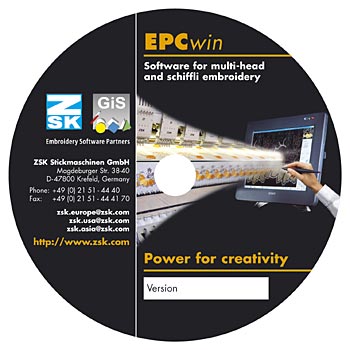
Now, ZSK's well-recognized embroidery software for scanning, drawing, digitizing and editing is available on PC-Basis!
Create the right outlines for your motives with the drawing software of EPCwin. Precise drawings are the prerequisite of high-quality embroidery designs.
There are many ways to generate stitches. EPCwin calculates with more than 20 years experience in embroidery software development. Take the advantage of a variety of tools to create individual stitch types. Determine your parameters for under layers, pull compensation, stitch shortening etc…. Punch by taking over drawing lines or directly onto the image. Benefit from the unique user interface:
- Simple for beginners
- Efficient for experts.
The more complex the design, the more enjoyable is editing with EPCwin. You have full control over what appears on the screen. The four graphic levels for image, drawing, reference and stitch data are easy and quickly to command. A single editor processes the drawing, reference and stitch data.
Version :
ZSK EPCwin 2.5
ZSK EPCwin 3.5
Article info
1-04-2010, 13:43
- Views:
- Author: vipsoft
- Date: 1-04-2010, 13:43
Bernina Artista V4.0V
Category: Embroidery
EditorPlus
EditorPlus BERNINA Embroidery Software includes powerful editing and automatic digitizing features:
Reshape and edit existing designs; combine individual elements from multiple designs and even edit individual stitches to fine-tune the design.
With 55 beautiful fonts to select from, personalized embroidery projects are just a click away.
The Advanced Monogramming feature offers the ability to create elegant monograms, complete with shaped lettering, ornaments and multiple border options.
Use the AutoDigitizer or Magic Wand to create embroidery objects from a graphic image with one mouse click!
Add texture and dimension to embroidery designs with Fancy Fills or Pattern Fills.
The included BERNINA Quilter Program provides tools needed to design quilt projects from a block and fabric library. Add appliqué, quilting motifs and embroidery to create a work of textile artistry.
The included Bernina Cross Stitch Program has everything you need to create original cross stitch patterns simply and quickly.
The included PhotoSnap option quickly lets you create embroideries from black and white or color photos and other images.
Previous
Next