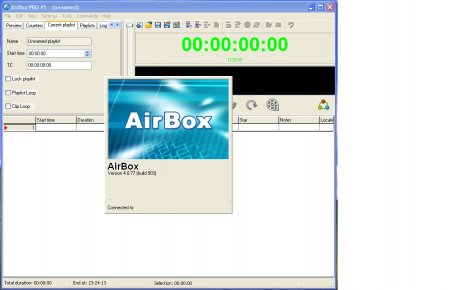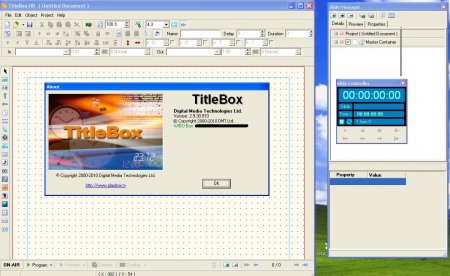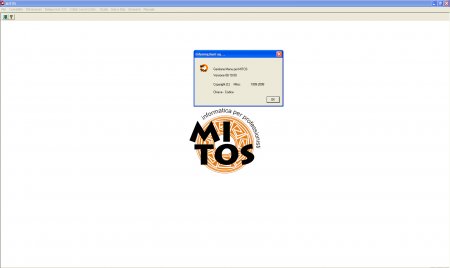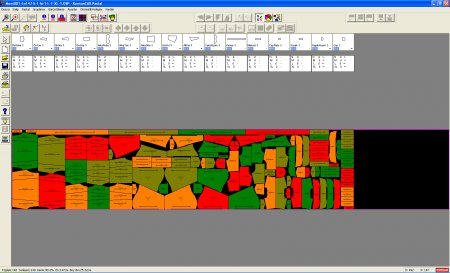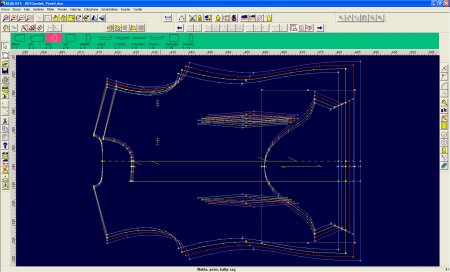Compatible with a vast variety of compression types: MPEG2, HDV, DV, AVC/H.264, WMV/VC-1, MPEG1, etc.
*
Supports a multitude of media containers: MPEG system, program, transport streams, AVI, raw DV, MXF, QuickTime, etc.
*
Mixed playout of all compressions and containers in a single playlist
*
Totally unlimited on-air playlist editing
*
Advanced time-based scheduling with automated conflict resolving
*
Output video scaling for picture-in-picture and info channel look with live video and graphics
* Simultaneous video scaling of both live input and playlist output new
* Mixing of different video standarts in a single playlist (clips with different resolution, framerate and etc.)
*
MPEG2 at different resolutions, profiles and bitrates can coexist in the same playlist, together with streams coming live
*
Playback of clips still being captured
*
Content trimming and editing
*
Time-delay playout capable of commercial removal or censorship
*
High reliability and seamless playlist playback or streaming
*
Unlimited metadata support for text-rich graphics insertion
*
Flexible playout logging
*
Live Show Clipboard for on-the-fly event and live stream insertion
*
Live MPEG2 streaming sources supported (optional)
*
DVB ASI or UDP streaming output with MPEG2 Transport Stream (optional)
*
Redundant playout (optional)
*
Switcher and GPI control (optional)
*
On-air subtitling (optional)
*
Multi-language audio playout (optional)
*
Remote playout control through VDCP, GPI, DTMF, LTC, API, etc. (optional)
* DTMF cue tone generator for various outputs new
*
HD and HDV playout (optional)
*
Excellent price/performance
*
Powerful dynamic playlist engine available for OEMs through a simple SDK
AirBox provides automated content playout for satellite channels, cable head-ends, over-the-air broadcasters and corporate TV users. It is designed to be extremely robust, in order to meet the highest reliability demands of on-air playout. Due to its unique modular architecture it is also suitable for webcasters, hotel Pay TV channels, corporate presentations, video wall sourcing and other program distribution systems. At a fraction of the price of any digital videotape player, a single AirBox server offers the same visual quality at its single- or multi-channel SDI outputs, multi-language audio, graphics and subtitle insertion, last-minute playlist changes and clip editing.
AirBox supports MPEG1/2/4, HDV and DV streams from virtually every known production platform providing AVI, MPEG, WMV, Quick Time or MXF content. It has an integrated remultiplexing engine, ensuring the output stream is compliant with the MPEG2 or DV specs. This engine corrects on-the-fly a number of multiplexing errors such as unequal video/audio duration, missing or corrupted frames or packets, poor stream integrity, PTS/DTS inconsistencies, etc. Files from third-party servers such as Leitch or Seachange are natively supported.
Any combination of MPEG2 clips at differing resolutions, bitrates, profiles and levels can be played in a single sequence seamlessly with no glitches or hardware reinitialization. The cut from one clip to another is completely seamless even with live streams - no black frames, no pause, no last frame freeze, no audio pops, no glitches, no duration limitations... The continuous output stream can be sent to a variety of SDI output platforms and/or streamed through ASI or UDP technology.
Wide selection of video hardware choices covers a broad range of applications and budget levels. The main difference is video output signal quality, codec and resolution capabilities. Professional SD hardware support bitrates up to 50 Mbit/sec and 4:2:2 color sampling, while HD hardware runs up to 80 Mbit/sec for MPEG2 HD.
For live productions, any changes to the playlist during on-air session are possible! There are no qued or locked clips. Every clip in the playlist, except the one which is currently playing, can be trimmed, edited or repositioned. Moreover, playlist order can be changed on-the-fly with commands like skip to next or jump. Such order changes are performed seamlessly without stopping current playout session. Live productions are facilitated by the powerful Live Show Clipboard which allows insertion and/or execution of various events or live streams.
For automated playout AirBox allows fixed-time scheduling for weeks ahead. Resulting gaps or time overlaps are automatically resolved in order to ensure continuous operation even when conflicting timed events are present. Special facilities ensure uninterrupted operation if content files or even entire schedules are missing or misplaced.
For budget-minded operations, AirBox provides excellent storage savings through the MPEG2 Main Profile at Main Level IBP streams. At 8 Mbit/sec, 24 hours of full-motion, full-resolution content fits in less than 90 GB storage.
Playout sessions are being logged for monitoring and control purposes. The log can be later used for extracting actual playout sequence with exact timings or identifying user intervention into the playout session. The logging and recovery options allow completely unattended remote operation.