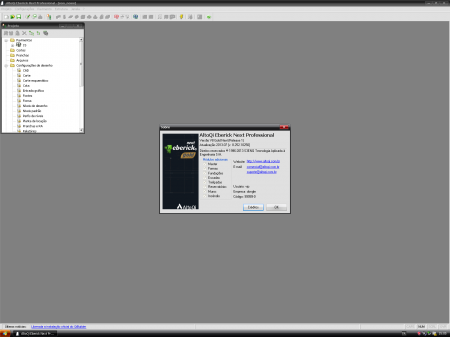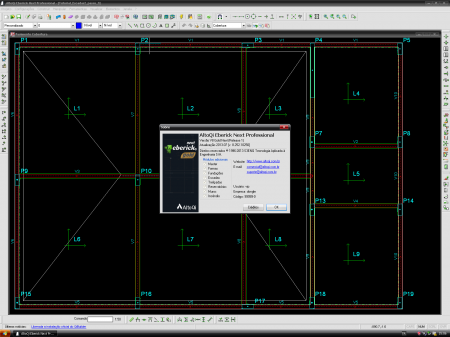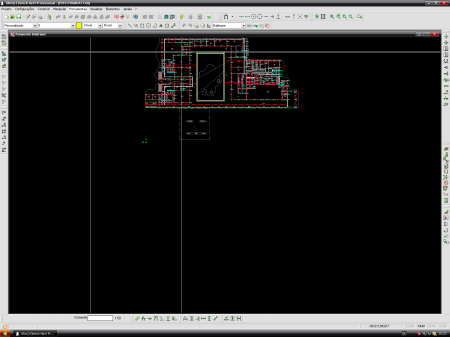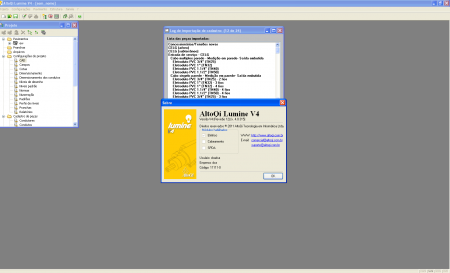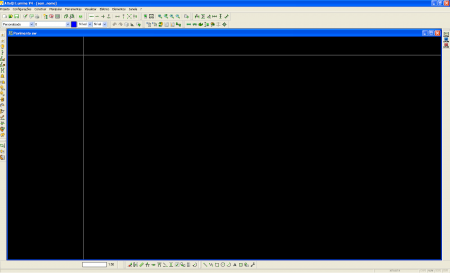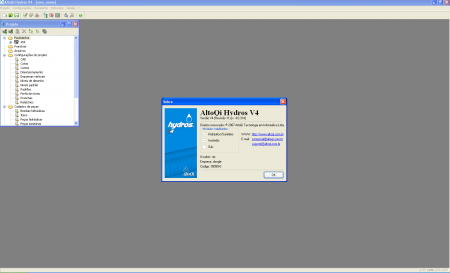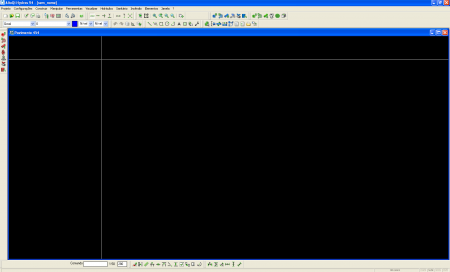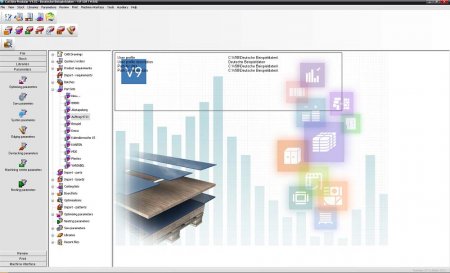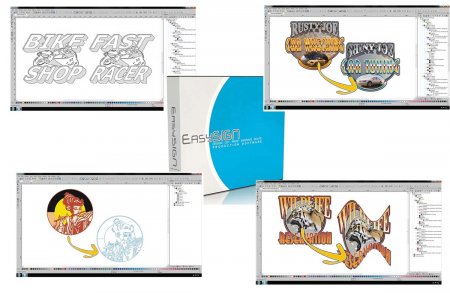Article info
27-01-2014, 09:01
- Views: 9539
- Author: vipsoft
- Date: 27-01-2014, 09:01
AltoQi Software
Category: CAD/CAM CNC
AltoQi Eberick V8
O que é o Eberick V8
O Eberick V8 é um software para projeto estrutural em concreto armado, englobando as etapas de lançamento e análise da estrutura, dimensionamento e detalhamento dos elementos, de acordo com a NBR 6118:2007.
Possui um poderoso sistema gráfico de entrada de dados voltado à forma, facilitando o lançamento, associado à análise da estrutura em um modelo de pórtico espacial, e a diversos recursos de dimensionamento e detalhamento dos elementos, além de visualização tridimensional da estrutura modelada.
Trata-se de um programa diferenciado, com diversos novos recursos que proporcionam alta produtividade na elaboração dos projetos e no estudo de diferentes soluções para um mesmo projeto. O Eberick pode ainda ser complementado por oito módulos: Master, Formas, Escadas, Lajes Treliçadas, Fundações, Muros, Reservatórios e Incêndio.
AltoQi Lumine V4
Software para projetos de instalações elétricas, cabeamento estruturado e SPDA.
AltoQi Hydros V4
Software para projetos de instalações hidrossanitárias, de gás e incêndio.
Article info
27-01-2014, 08:57
- Views: 5180
- Author: vipsoft
- Date: 27-01-2014, 08:57
Hozlma CutRite Moduler V9 Full module
Category: CAD/CAM CNC
Version 9 – new features
Instant overview of key results in graphs and charts
Users can configure up to three charts to be assigned to each summary. The most important results are displayed in a dashboard. All in all, information can now be understood far more quickly and easily. The new navigation toolbar enables direct access to all major functions from any part of the program – eliminating the need to return to the main menu.
Data evaluation: new editing and filter options
You can now edit your project data directly from the review runs screen. This allows you to make changes fast, without changing screen, and they will be reflected immediately in all dependent data. On top of this, improved filter and group items enable you to sort runs according to name, order number, week and many other criteria.
Multi-core processor capability: up to eight times faster
Besides faster computing times, Cut Rite now provides a progress bar and an option to “keep the last result”. This allows you to cancel the computing process at any time and to retrieve easily the last result obtained.
Easier and safer: user profiles
Each user can now create his own profile – with password, paths and much more. This makes it much easier to organise different users and to assign specific options to them.
Managing areas and volumes
Ideal for customers with horizontal storage systems: the board library has been extended to work with 50-character codes, instead of the 25 characters previously possible, and includes a new field for “material density” which allows the weight of boards, parts, offcuts and waste to be calculated. This makes it easier to calculate, for example, how many trucks will be needed for a shipment.
Calculated values in the summaries
Cut Rite now also offers you spreadsheet functions. You can, for example, easily determine the number of rip and cross cuts in a cutting pattern, copy data and mathematical formulae as you like and have the results displayed automatically. XLS/XLSX format spreadsheets can be imported directly.
Greater clarity due to vivid design
The new true-colour toolbars and buttons make optimising fun. You can store images in the parts or products libraries and then integrate them, for instance, in quotations.
Instant overview of key results in graphs and charts
Users can configure up to three charts to be assigned to each summary. The most important results are displayed in a dashboard. All in all, information can now be understood far more quickly and easily. The new navigation toolbar enables direct access to all major functions from any part of the program – eliminating the need to return to the main menu.
Data evaluation: new editing and filter options
You can now edit your project data directly from the review runs screen. This allows you to make changes fast, without changing screen, and they will be reflected immediately in all dependent data. On top of this, improved filter and group items enable you to sort runs according to name, order number, week and many other criteria.
Multi-core processor capability: up to eight times faster
Besides faster computing times, Cut Rite now provides a progress bar and an option to “keep the last result”. This allows you to cancel the computing process at any time and to retrieve easily the last result obtained.
Easier and safer: user profiles
Each user can now create his own profile – with password, paths and much more. This makes it much easier to organise different users and to assign specific options to them.
Managing areas and volumes
Ideal for customers with horizontal storage systems: the board library has been extended to work with 50-character codes, instead of the 25 characters previously possible, and includes a new field for “material density” which allows the weight of boards, parts, offcuts and waste to be calculated. This makes it easier to calculate, for example, how many trucks will be needed for a shipment.
Calculated values in the summaries
Cut Rite now also offers you spreadsheet functions. You can, for example, easily determine the number of rip and cross cuts in a cutting pattern, copy data and mathematical formulae as you like and have the results displayed automatically. XLS/XLSX format spreadsheets can be imported directly.
Greater clarity due to vivid design
The new true-colour toolbars and buttons make optimising fun. You can store images in the parts or products libraries and then integrate them, for instance, in quotations.
Article info
27-01-2014, 08:42
- Views: 3755
- Author: vipsoft
- Date: 27-01-2014, 08:42
EasySign V6 ( Wibu Codemeter Dongle )
Category: Textile
Everything from the EasySIGN Starter license plus a lot more. EasySIGN Master redefines the term "Complete". Everything you need to design and produce powerful designs. The EasySIGN Master is all about efficiently, never do the same work twice.
Nondestructive design and production steps. Place for example effects on a vector object and bitmap simultaneously and each separate element remains editable.
The template system that works. Edit text and elements though an easy to use wizard to change a template into a completely new design within seconds.
Color trapping for reducing overlapping colors and saving material costs. One easy to use dialog for instant plot ready files.
Merge text and objects, create one design and make any desired number of personalized duplicates in seconds. Accept input from text files, external file formats and databases.
Object manager for drag and drop objects on any level of your design or production drawing or make changes at any level. All effects are recalculated automatically with preservation of quality and detail for output at any size.
Accurate vectorization, with special vector editing tools, to turn a bitmap into a plot able vector object in minutes.
And many more smart features for professional results, fast:
Transparency
Magic Wand tool
Blend
Cloning
Measure colors
Worksheet linking
Text on path
Convert to bitmap
Photo stencil
Welding
Outline and Inline
Plotting
Optical Positioning Systems
Auto number
Html Helper
CSV Helper
Rename Helper
Compatibility
Export and Import from all major file formats
PDF workflow
Blocknesting, Shadow, Striping, Perspective, Round off, Rubber band
Increase your productivity by getting things done with EasySIGN.