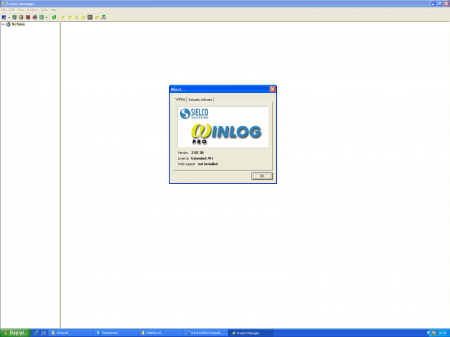-
Description
- Simple, flexible and economical, Winlog Pro is a SCADA/HMI software package for the supervision of industrial and civil plants. An integrated development environment provides different tools (Gate Builder, Template Builder, Code Builder) for the easy and intuitive creation of multilanguage applications. An extensive library of drivers and an OPC Client interface allow communication with most electronic devices such as PLCs, controllers, motor drives, i/o modules; special functions can be integrated directly by the developer; standard format of history files (DBF, CSV) and ODBC (SQL) support ensure interface with most Windows applications (Excel, Access, etc.). Winlog Pro makes it possible to set up a distributed Client/Server architecture with TCP/IP protocol on Intranet/Internet network or to create web applications accessible from standard browsers; both fix and mobile (GSM) telephone network can be used to communicate with remote devices or to send SMS.
- GRAPHIC LIBRARIES
Development tools include Symbol Factory 2.0, the most popular library of automation graphic objects with over 4,000 manufacturing and industrial objects such as pumps, valves, motors, tanks, PLCs, piping, ISA symbols, etc; an integrated editor allows resizing and changing colour, scheme and orientation of objects (bitmap or metafile). A library of powerful graphic objects is also provided, with circular (Dial, GearDial) and linear (Vslider, Hslider) potentiometers, pointer (120Meter, 180Meter, 270Meter) and linear (Vmeter, Hmeter) indicators, thermometers (ThermoMeter), switches and selectors (RockerSwitch,ToggleSwitch).
- RUN-TIME APPLICATIONS
Any application can be executed using one of the two available low-cost runtime licenses (128 tag and unlimited); multilanguage applications (in two languages or more) can be created, with a simple command to switch between languages. Reports and historical data can be recorded in a standard format (DBF, CSV) that can be easily accessed by other Windows applications (Excel, Access, etc.).
- NETWORK ARCHITECTURES
Distributed Client/Server architectures can be set up using a TCP/IP protocol and a Intranet/Internet network. Multi-master structures, in which each terminal can communicate with the others so as to allow both reading and writing, are also possible. Both the fix and mobile (GSM) telephone network can be used to communicate with remote devices or to send SMS to maintenance operators; in this way a supervision centre can provide a remote assistance service to a network of peripheral sites spread around the country.
- TRENDS
Historical or online trends can be displayed individually or in groups: up to ten trends at a time are possible, which can refer to different kinds of tags, each with its own colour and scale. The temporal axis can be shifted backwards and forwards using video icons, the mouse can be used to zoom in and out, and various other viewing options are possible (grids, line thicknesses, modes of interpolation, etc.).
- EVENTS AND ALARMS
Events and alarms can be activated as a function of the values taken on by associated tags: alarms are signalled immediately in a specially reserved area of the screen, and the confirmation by the operator is also controlled. Status information (active events) and history (date, time, event) can be accessed according to various freely definable categories (eg. priority and location).
- RECIPES
The recipes are sets of characteristic values of a working process or a plant configuration: new recipes can be created and existing ones updated (copied, deleted, renamed, printed and modified), as well as being imported and exported to and from the process itself. The application of a recipe can be commanded by the operator, automatically executed on start-up, or triggered by the program (eg. batch process).
- REPORTS
Reports with summary information about production data or process quality or plant alarms can be generated in a pre-programmed format and can be displayed or printed or sent to any peripheral device. Reports can be either requested by the operator, or automatically generated on a cyclic basis (after a specific time interval, on a particular day of the week, etc.), or triggered by the program (eg. in case of end of production ). Copies of reports are also recorded in history files and can be accessed by other software packages (Excel, Access, etc.).
- SECURITY
Each menu item, template, tag, etc., can be protected by the specification of the groups authorized to access it and those who can modify it. A name, password, and member-ship of one or more groups can then be defined for an unlimited number of operators. Every operator's action that has produced a data modification is recorded in a history file by date, time, event description and operator's name.
Article info
22-01-2014, 15:36
- Views: 3074
- Author: vipsoft
- Date: 22-01-2014, 15:36
Sielco Winlog Pro
Category: Other Software
Go Back
Comments: 0
Dear visitor, Our Softwares not FREE and all work with usb dongle if you interesting buy
Contact ME
Contact ME