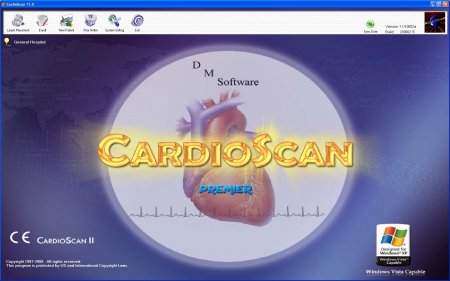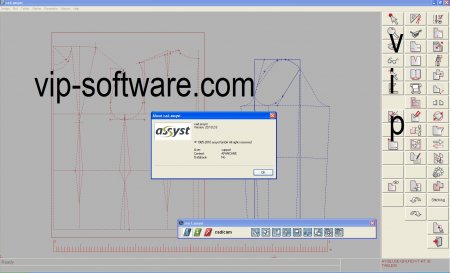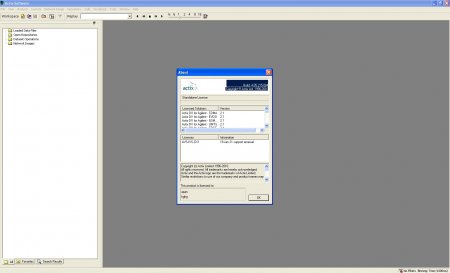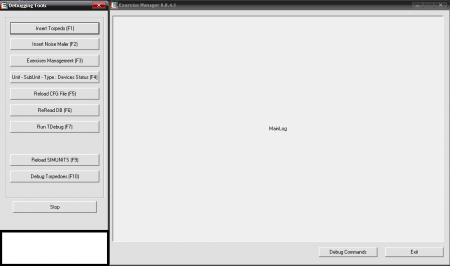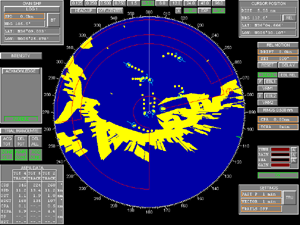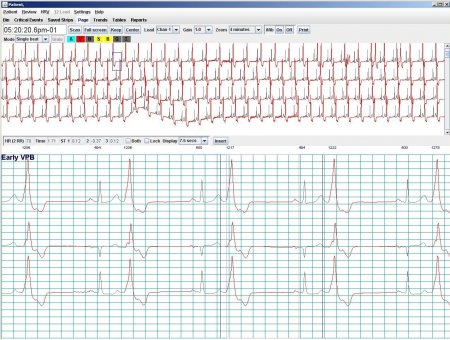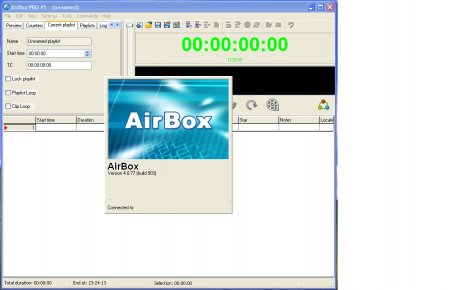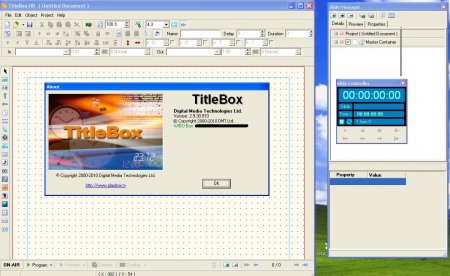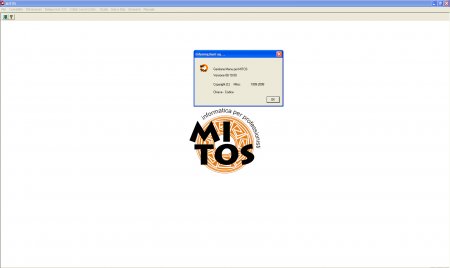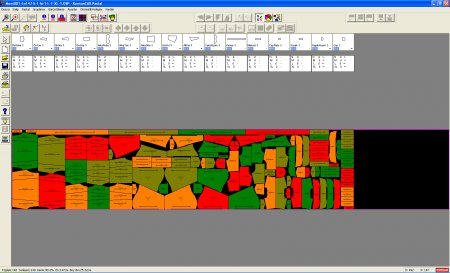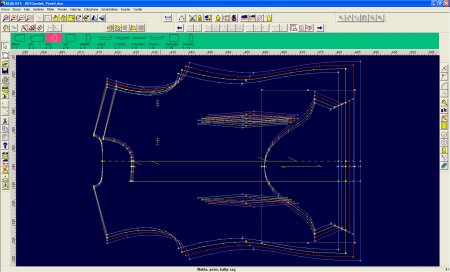* Holter Analysis for Arrhythmias, ST, Pauses, QT, Blocks
* Heart Rate Variability with Spectral and Time Domain Analysis
* Multi-Day Serial Atrial Fibrillation Analysis
* QTc Validation Program
* SAECG Late Potentials with Vectorcardiography
* Pacemaker Analysis
* 3 or 12-Lead ECG Strips
* Color Coded Full-Disclosure and Coded-Print outs
* T-Wave Alternans - validated (12)
* 12-Lead Holter Recordings Processing (12)
* 12-Lead ST and QT Analysis (12)
* Transferable to Electronic Patient Files
* Windows XP and Vista Compatible
DMS300-3A Digital Recorder Included
Features:
* Pacemaker Detection
* Recording Time: 48 Hours
* Built in 256 Mb of memory
* PC connection USB cable
* 1 AAA battery
* 5-Lead Cable
* Pouch
* Size: 7.3 x 5.4 x 2.0 cm
* Weight: 38 g or 50 g (with battery)
INNOVATION AND EXPERIENCE
Premier has redefined diagnostic Holter ECG systems: the association of a new Holter ECG recording technology and multiple diagnostic tests never achieved in Holter ECG software prior to us ! No additional hardware being required for the PC or the Printer, this new technology can be installed on any desktop or laptop that utilizes Windows XP or Vista..
THE BEST OF HOLTER ECG ANALYSIS SOFTWARE
Superior Holter processing begins with Premier... In less than 45 seconds the entire 24 hours of Holter ECG is transferred to the Hard Disk of the PC and analyzed. In addition to the now standard Full Disclosure, Arrhythmia, Blocks, ST, and Heart Rate analysis, Premier offers new cardiac diagnostic tests never yet provided in Holter ECG : (1) Time Domain and Spectral HRV analysis, with Lorenz & Poincaré plots, 3D Power Graphs, Medication Management, Sympathetic / Parasympathetic ratio and « Interbeat-Interval-Increment » percentages; (2) 12 Lead ST Validation with Histograms, Superimposition, Slope comparisons, 3D ST Graph; (3) new QT validation modules; (4) Atrial Fibrillation / Flutter Analysis ; and (5) Internet function for real time scanning or immediate transfer at a low cost for complete Holter recordings and reports, (6) T-Wave Alternans analysis, AND MORE. Numerous functions, either practical or for research purposes, make Premier the best technology available in Holter ECG analysis. And since modern technology is now fully integrated in software development, it is available at surprisingly very economical levels.
HEART RATE VARIABILITY
Multiple analysis methods include Spectral Analysis, Time Domain, Poincaré and 3D Power. Arrhythmias artifacts, and excess deviations of RR intervals are rejected. Interpolation techniques are used after rejection of arrhythmias and artifacts.
12-LEAD (DERIVED XYZ) ECG STRIPS
Whether using derived XYZ from 7-electrodes or traditional 12-Lead from 10 Electrodes, 3 and 12-Lead ECG strips can be printed from any time during the 48 hours Holter recording. The quantity of ECG strips generated is unlimited. An 8 seconds 12-Lead ECG strip covers a full A4 format page. 3 ECG strips of 3 Leads each are printed on one