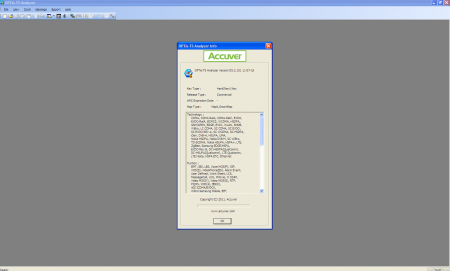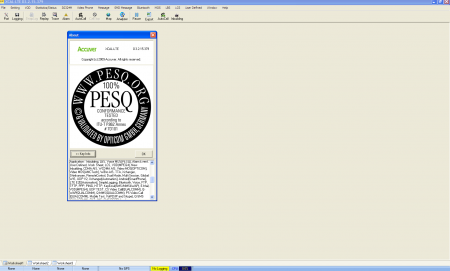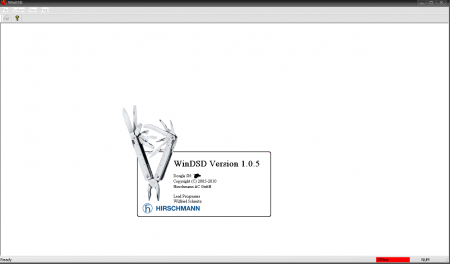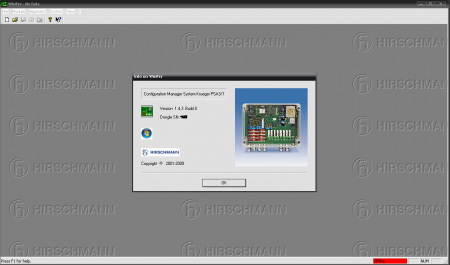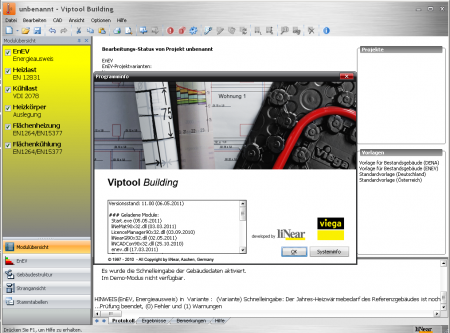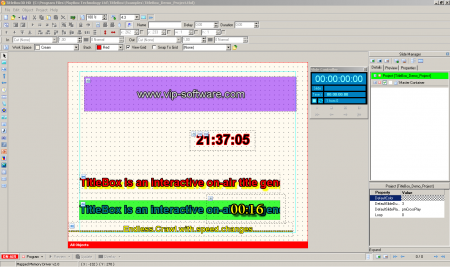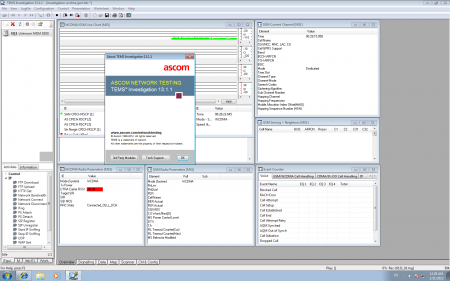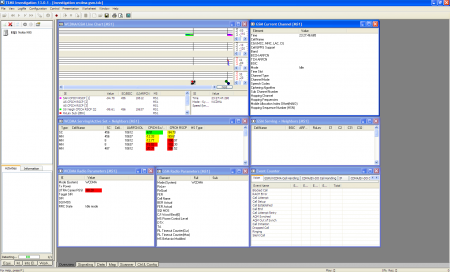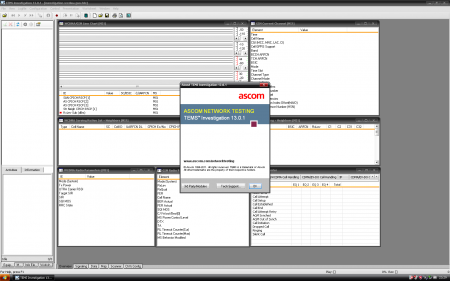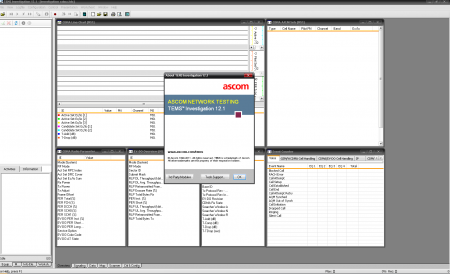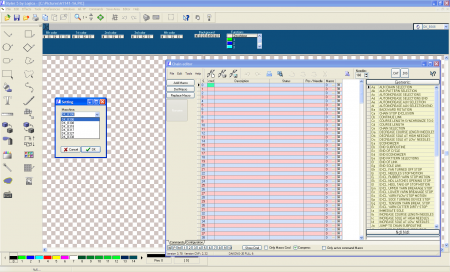Article info
20-02-2012, 14:04
- Views: 2725
- Author: vipsoft
- Date: 20-02-2012, 14:04
Nokia C5 - 00 NTM
Category: Telecom Software
Article info
20-02-2012, 14:03
- Views: 2580
- Author: vipsoft
- Date: 20-02-2012, 14:03
Nokia 6720 NTM
Category: Telecom Software
Article info
20-02-2012, 14:01
- Views: 2394
- Author: vipsoft
- Date: 20-02-2012, 14:01
Nokia 6120 NTM
Category: Telecom Software
Article info
16-02-2012, 10:40
- Views: 4513
- Author: vipsoft
- Date: 16-02-2012, 10:40
Accuver XCAP 5.2
Category: Telecom Software
XCAP Series
Powerful Analysis & Reporting
XCAP is a powerful and highly configurable analysis platform that allows you to mine, analyse and report data gathered in XCAL. Available as both a stand-alone platform and an enterprise-grade client-server solution, it supports all wireless standards and major third party data formats.
XCAP minimises OPEX by automating the whole network post-processing and troubleshooting workflow. Because it’s designed by engineers for engineers, it comes loaded with a comprehensive list of standard-specific KPIs, is easy to use, configure and maintain and is continually evolved to capture user feedback and major feature upgrades.
Together with XCAL, XCAP offers unparalleled sophistication and simplicity in improving your network performance.
Use XCAP to
Quickly troubleshoot and conduct root -cause analysis of wireless networks - including massive volumes of drive test data
Provide detailed reports on service-specific and overall network performance
Benchmark radio and application level metrics
Build and present KPI reports across the enterprise
Analyse trends and perform complex statistical analysis
Visualise service and network-level performance geospatially.
Benefits
Scalable, stable platform - either stand-alone or client-server configuration
Robust data management system for managing and mining massive volumes of data quickly and easily
Technology independent and first to market for new technologies
Supports every major new wireless technology: GSM, GPRS, EDGE, WCDMA, HSDPA, HSUPA, CDMA2000, EVDO Rev.0, Rev.A, Rev.B, TD-SCDMA, DVB-H, WiMAX and LTE
Minimises OPEX through process automation
Easy to use, install and configure - and cheap to maintain
Highly customisable, stable and robust
User modifications (eg. new features/functions) are encouraged and delivered through
annual maintenance.
Key features
Data import/export function - capable of importing data by CSV file format for post-processing data gained other than XCAL series. Data can also be output to Excel, CSV, MIF, Google Map or text formats
Replay function - replays data in the graphs, maps, tables and messages windows in the same way as the actual logging
Multi-window synchronisation function - when multiple windows are open and if an area of data is assigned in one window, other windows display the same time zone, which facilitates multidimensional post-processing of data
Neighbour List post-processing function (CDMA2000, WCDMA, WiMAX, LTE) - enabling the post-processing of shorts and overs for system-recorded Neighbour List by comparing data between scanner and handset
Data filtering - abstracts data that satisfies specified conditions
Pilot Pollution post-processing function (CDMA2000, WCDMA, WiMAX, LTE) - abstracts polluted areas.
Article info
16-02-2012, 10:39
- Views: 3834
- Author: vipsoft
- Date: 16-02-2012, 10:39
Accuver XCAL 3.2
Category: Telecom Software
XCAL Series
The World’s Leading Drive Test Tool
Used extensively on many of the world’s largest networks, the intuitive and flexible XCAL series of drive test and post-processing tools is designed to troubleshoot, monitor, maintain and optimise wireless voice and data network performance - all in realtime. XCAL assesses QoS/QoE and ensures seamless service integration with existing GSM, WCDMA, HSPA, EVDO, WiMAX and LTE systems. It supports all major wireless standards and technologies and is available in many licensable variations, for example:
GSM, GPRS, EDGE
WCDMA
HSPA
CDMA 2000 1x
EVDO Rev.0, Rev.A, Rev.B
TD-SCDMA
DVB-H
Mobile WiMAX
LTE 4G (FDD, TDD).
By automatically recording and deciphering messages from the air interface, XCAL detects any network bottlenecks and impediments to delivering high quality voice and data services, giving you invaluable input for your network enterprise.
Use XCAL to
Perform drive tests for service verification and gauge ‘success’ of network upgrades
Benchmark network performance
Carry out QoS, QoE measurements
Carry out end-to-end application testing (MMS, SMS, video etc)
Minimise OPEX by automating many labour-intensive workflows
Intelligently manage massive volumes of drive test data, maps and performance counters
Conduct indoor and outdoor network performance analyses
Optimise handover performances
Carry out multiple data sessions on each test terminal.
Benefits
Technology independent: GSM, GPRS, EDGE, WCDMA, HSDPA, HSUPA, CDMA2000, EVDO Rev.0, Rev.A, Rev.B, TD-SCDMA, DVB-H, WiMAX, and LTE 4G (FDD & TDD)
Huge return on investment, because many technologies can be measured on the same simple platform (eg. GSM, GPRS, WCDMA, WiMAX and LTE technology etc)
Single platform for QoS, QoE and benchmarking
Intuitive - very simple to use with minimal/no training involved
Highly customisable, stable and robust
User modifications (eg. new features/functions) are encouraged and delivered through annual maintenance
Easy and cheap to maintain.
Key Features
Easy to learn, easy to configure
Support various LTE devices on time - prototype Ues, Scanners
Support various LTE test scenarios - FTP, Ping, UDP, Mobile VoIP, VOD etc
Support LTE metrics - PHY, HARQ, Scheduling, RRM, MAC, RRC, NAS etc
Support LTE network performance KPIs - throughput, latency, mobility etc.
Key Parameters
Layer 1 information
Cell Info, Channel Info, CQI, Serving cell RSRP, RSRQ, UE Tx power,
RACH Info, PDSCH throughput, PDSCH BLER, PBCH BLER, BDCCH
detecting rate, DL grant, UL Ack/Nack status, PUSCH PHY throughput, UL
scheduling status, UL grant, DL Ack/Nack status
Layer 2, 3 information
PDCP Info (pdu, throughoutput, configuration, security), RLC info (states,
throughput), MAC Info (pdu, throughput, HARQ Ack/Nack info, BLER, TA),
RRC message, NAS message, Neighbour cell info.
Article info
16-02-2012, 10:34
- Views:
- Author: vipsoft
- Date: 16-02-2012, 10:34
Hirschmann Automation
Category: Other Software
Article info
16-02-2012, 09:37
- Views:
- Author: vipsoft
- Date: 16-02-2012, 09:37
Viptool Building 11.00
Category: Other Software
Viega ist seit 1995 mit den Produktsortimenten für Heizungs-, Trinkwasser-, Abwasser- und Gasinstallationen in allen liNear Rohrnetzberechnungs- und Konstruktionsprogrammen integriert. Alle Berechnungs- und CAD-Daten wurden von Viega intensiv getestet, überprüft und freigegeben, und entsprechen dem jeweils aktuellen Produktsortiment.
Die Viega Produktdaten sind vollständig in die Viega Programmfamilien Viptool Building, Viptool Piping und Viptool Assistant, sowie in die liNear-Programmpakete Gebäudetechnik und TGA Desktop integriert.
Kleine Programme, großer Nutzen
Der Viptool Assistant enthält sämtliche Artikel der bekannten Viega- Vorwandsysteme (Viegaswift, Steptec, Viega Eco Plus und Viega Mono) und der Advantix Bodenentwässerung. Unterstützt werden Sie bei der Auswahl und Planung durch das neue Modul Fonterra Schnellauslegung sowie durch den Assistenten für die Bodenentwässerung.
Die Viega-Artikel aus dem Bereich Rohrleitungssysteme, Vorwandtechnik und Bodenentwässerung können Sie als CAD-Zeichnung in das Viptool CAD Modul und in AutoCAD® aufnehmen.
Fonterra Schnellauslegung
– Auslegung der Flächentemperiersysteme Fonterra Reno, Base und Tacker
– schnelle Massenzusammenstellung zur Angebotskalkulation Rohre, Systemplatten,
Regelungskomponenten, Verteilerzubehör
– einfache tabellarische Eingabe der wesentlichen Grunddaten
– Funktion zur überschlägigen Ermittlung der Heizlast
– Bestimmung des Heizkreises mit Verlegeabstand für die Entwurfsplanung
Viptool Assistant Fonterra – Schnellauslegung Flächentemperiersysteme
Assistent Bodenentwässerung
– Der Assistent führt Sie bei der Eingabe der benötigten Angaben.
– Den Bodenablauf inklusive Abdichtungsflansch, Höhenausgleichsstücken, Aufsatz
und weiterem Zubehör ermittelt der Assistent automatisch.
– Die Materialien können in die Bestellliste eingefügt werden.
– Eine Zeichnung mit allen Angaben kann direkt aus dem Assistenten gedruckt werden.
– Für Anwender vom Viptool CAD Modul oder AutoCAD® macht der Assistent das
Zeichnen mit den AutoCAD-Funktionen überflüssig: Schnittzeichnungen und
3D-Darstellungen werden einfach als Detail übernommen.
Viptool Assistant Fonterra – Schnellauslegung Flächentemperiersysteme
Produkt Browser
– 2D- und 3D-Zeichnung für die Bereiche Rohrleitungssysteme, Vorwandtechnik
und Bodenentwässerung.
– Alle Zeichnungen können direkt aus dem Programm ins Viptool CAD Modul
oder in AutoCAD® eingezeichnet werden.
Viptool Assistant - Produktdaten-Browser
Bestellliste
– Zusammenstellung der ausgewählten Artikel.
– Ausdruck der Bestellliste als Text-Datei.
– Export als GAEB 81 oder als ASD-Datei
Viptool-3.jpg
Viptool Assistant - Bestellliste
Article info
16-02-2012, 09:32
- Views:
- Author: vipsoft
- Date: 16-02-2012, 09:32
TitleBox 2.9 Build 824 HD 3d Windows 7
Category: Other Software
* TitleBox is an interactive graphics manager which creates, displays and controls fascinating multi-zone screens with rolls, crawls, animations, clocks, station logos and more. It is suitable for broadcast and cable TV channels, digital signage applications and hospitality channels of hotels, schools, corporations, retail businesses, shopping malls, churches, airports, holiday resorts, theme parks, etc.
* Its unprecedented level of interactive control over the on-air CG objects turns TitleBox into a powerful tool, ideally suited for music shows, live entertainment programs and presentations, sports events titling.
Unlimited layering
All running objects are mixed and blended to each other in realtime, including animations. The more CPU power, the more objects can be layered simultaneously. This ensures an unlimited amount of object combinations and unprecedented visual variety.
Total on-air CG control
Each and every CG object can be edited during the on-air session. Manual or automated changes of text contents, animation/rolling speed, position and properties can be done on-the-fly. Roll/crawl speed can follow a predefined speed curve. On-air changes can either be made directly to the on-screen running objects or on a dedicated preview output and then applied to the master output.
Exceptional CG quality
All graphics are 24-bit true color (16.7 million colors) with 8-bit Alpha channel (256 transparency)
Article info
15-02-2012, 17:33
- Views: 7987
- Author: vipsoft
- Date: 15-02-2012, 17:33
TEMS Investigation 13.1.1
Category: Telecom Software
The Industry-Leading Air Interface Test Tool
A complete solution for wireless network testing, troubleshooting, and optimization, including LTE drive testing
Mobile operators must troubleshoot and optimize the performance of their wireless networks from rollout through expansion to ensure availability and quality. For this, they need a wireless drive test optimization and troubleshooting tool that can continuously evolve to support today’s and tomorrow’s wireless network technologies while keeping total cost of ownership (TCO) down.
TEMS Investigation is the industry-leading tool for wireless network troubleshooting, verification, optimization, and maintenance of wireless networks. Offering data collection, real-time analysis, and post-processing all in one, TEMS Investigation is a comprehensive solution for all of a network operator’s daily wireless network optimization tasks. This solution eliminates the need for multiple tools, reducing costs and saving time and effort for operations staff.TI Illustration
TEMS Investigation supports all major technologies – GSM/GPRS, EDGE, WCDMA, HSPA/HSPA+, LTE (including TD-LTE), CDMA, EVDO, WiMAX and TD-SCDMA – and major vendor handsets, making it the ideal solution both for rolling out new networks and for ensuring seamless integration with existing networks. Using TEMS Investigation, operators can achieve improved voice quality, increased accessibility, improved retainability, and better service performance. A wide range of powerful, easy-to-use features makes TEMS Investigation essential throughout the network’s life cycle.
Use TEMS Investigation to:
Tune and optimize networks
Perform fault-tracing and wireless network troubleshooting
Verify true terminal behavior with phone based measurements
Verify cell coverage and capacity, as well as accessibility, retainability, and integrity
Perform indoor, pedestrian, and outdoor wireless network measurements
Avaible Versions
TEMS Investigation 10
TEMS Investigation 11
TEMS Investigation 12
TEMS Investigation 13
All builds
Article info
15-02-2012, 17:30
- Views:
- Author: vipsoft
- Date: 15-02-2012, 17:30
Styler 5 by Logica Dakong
Category: ---