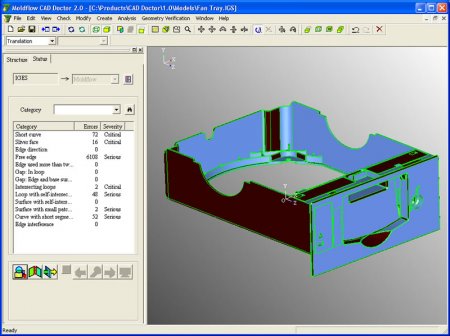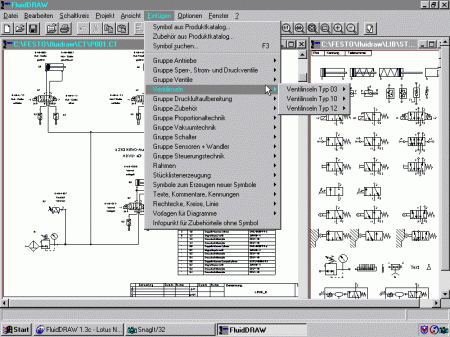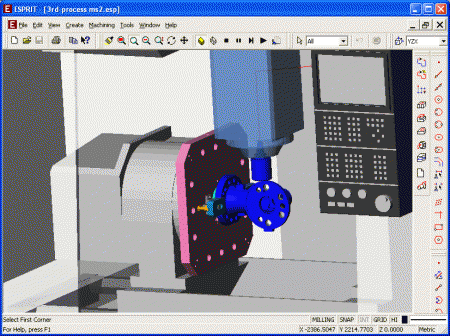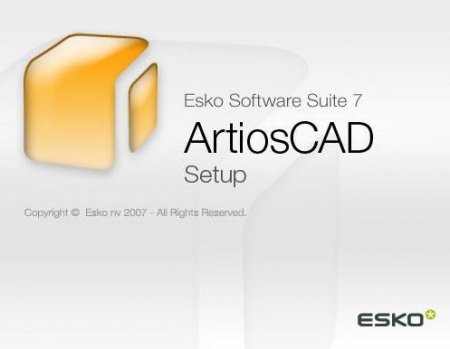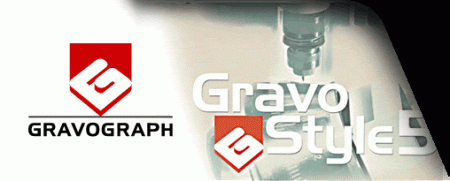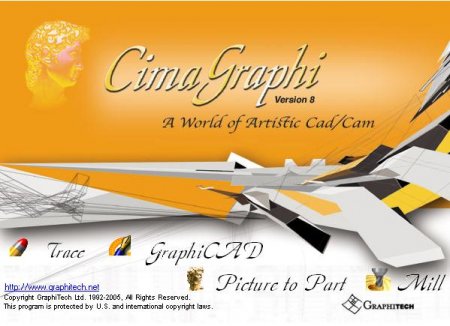Moldfl ow CAD Doctor™ is a powerful tool for checking, correcting, healing and simplifying solid models imported from
popular 3D CAD systems in preparation for analysis using Moldfl ow Plastics Advisers® (MPA®) or Moldfl ow Plastics
Insight® (MPI®).
Moldfl ow CAD Doctor supports the import of IGES and CATIA V4 formats. Additionally, Moldfl ow CAD Doctor interfaces
with Moldfl ow Design Link™ (MDL™) to allow for the import of CATIA V5®, Parasolid™, Pro/ENGINEER®, SolidWorks®,
and STEP models.
Moldfl ow CAD Doctor outputs models in Moldfl ow’s proprietary UDM format which can then be imported into MPI 5.1 or
later and MPA 7.1 or later.
Directly import and manipulate IGES and
CATIA V4 models
Import through MDL other native CAD
formats such as CATIA V5, Parasolid,
Pro/ENGINEER, SolidWorks and STEP
models
Perform diagnostics check to assess
more than 30 different types of model
quality problems
Choose which types of model checks
are to be performed as well as adjust the
tolerance or thresholds used in these
checking operations
Intelligent default tolerance and
threshold values suitable for use with MPA
and MPI simulations are supplied
Quickly locate quality issues with
intelligent, colored error assignment on
model surfaces
Automatically stitch free edges in the
model
Preview the effectiveness of the free
edge stitching process and, if necessary,
adjust the tolerance value
Perform crucial geometry healing step to
assure the integrity of the model
Optimize the model for use with MPA or
MPI software by simplifying features that
add complexity to the geometry
Simplifi cation tools can be used with small
fi llets, radii, slivers, chamfers, lettering,
tool symbols, embossing and logos
Use geometry creation and editing tools
to make simple geometry modifi cations
without having to revert to a CAD system
Create points, curves, faces and surfaces
through numerous geometry creation tools
Export quality solid models for use with
MPA and MPI simulations
Measure distances, curvature, included
angles and coordinates of various entities
directly on the model
Geometry Import Options
* Requires optional add-on license
** Requires optional Moldfl ow Design Link (MDL)