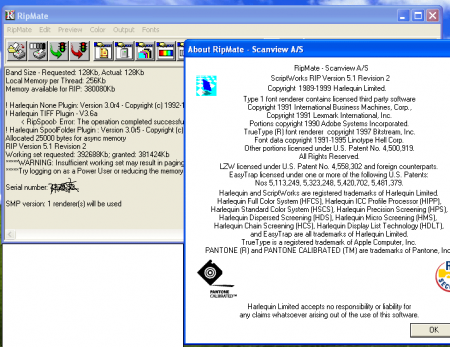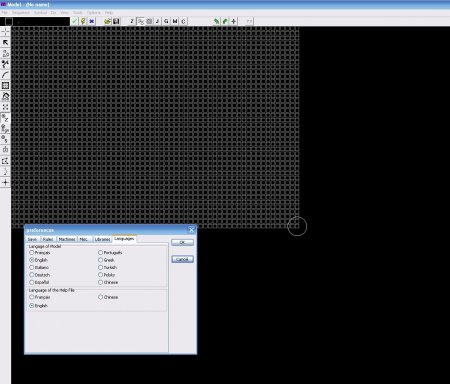RipMate is a software RIP designed to support ScanView’s DotMate line of
high precision internal drum imagesetters. It runs under Windows NT.
This manual contains the information necessary to install and use RipMate,
including a number of valuable tips about how to get the most out of your
RIP and imagesetter.
A second manual, RipMate 4.0 Workstation User’s Guide, explains how to
install the required software on Macintosh and Windows workstations, and
how to send print jobs to RipMate over a network. Please refer to that manual
when you are setting up and using workstations that will send jobs to
RipMate.
For information on installing and using the optional features in RipMate,
please see the RipMate 4.0 Options Manual.
Since RipMate is used with several different DotMate models, some of the
information in the manual may not be applicable to your machine. Such
information is marked.
Information specific to the imagesetter itself, including installation, calibration,
and the handling of media and cassettes is found in the relevant Dot-
Mate manual for the imagesetter you have purchased.