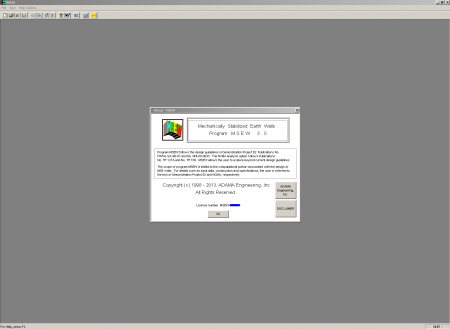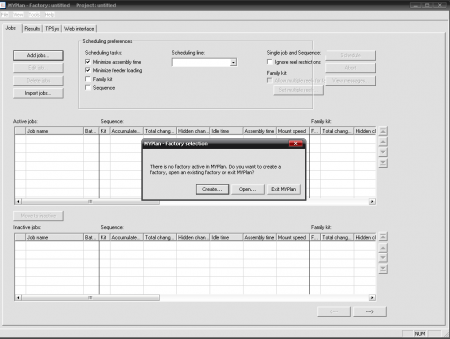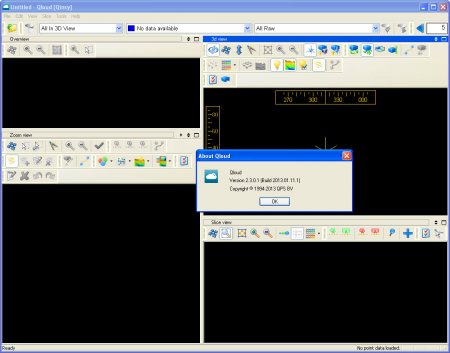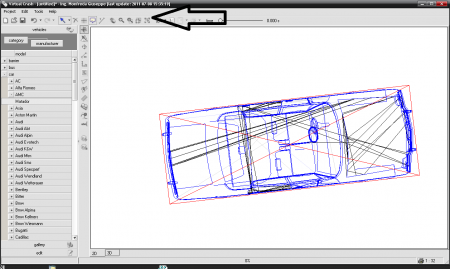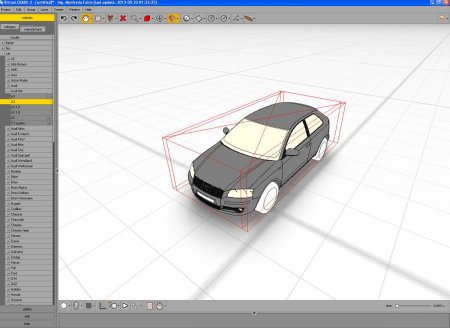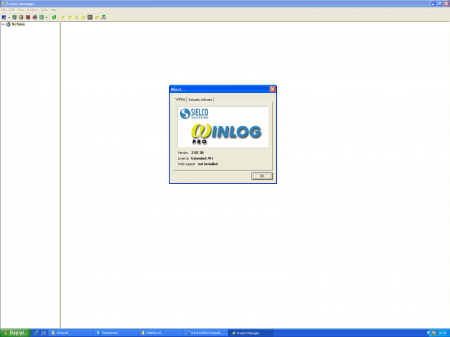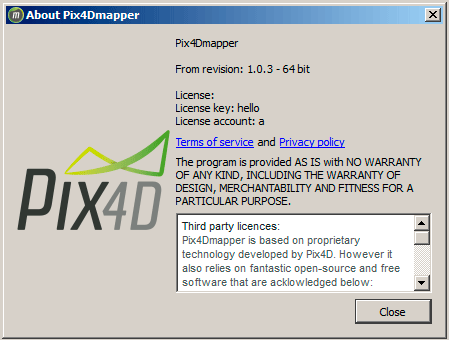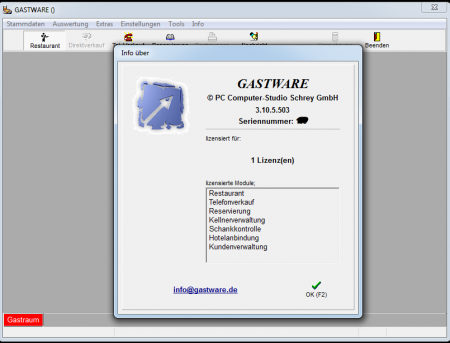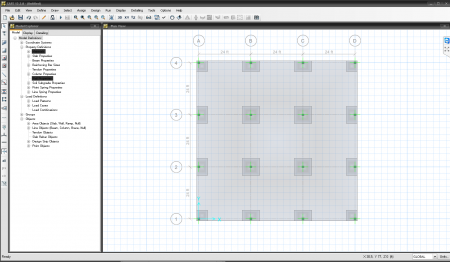MSEW(3.0) is an interactive program for the design and analysis of mechanically stabilized earth walls. It follows the design guidelines of AASHTO98/Demo 82, AASHTO02/FHWA-NHI-00-043, AASHTO 2007-2010, or NCMA97/98. Note that AASHTO98/02 is based on allowable stress design (ASD) whereas AASHTO 2007-2010 is based on load resistance factor design (LRFD). NCMA is limited to geosynthetic reinforced segmental retaining walls (SRW). Although the program generally follows the guidelines of established design procedures, the user can explore design options and concepts beyond the formal guidelines; the user can override all default values. Such exploration is useful for the development of new systems as well as the occasional need to conduct forensic study.
MSEW(3.0) allows for global stability analysis using Bishop method with circular arc. For more in-depth and efficient global analysis, MSEW(3.0) can export data files for analysis using ReSSA(2.0). The exported data includes elements such as connection strength thus facilitating a more comprehensive stability analysis for which ReSSA is ideal. Furthermore, by a click of a button, virtually all tables in MSEW(3.0) can be exported to Excel or be printed. Files generated using MSEW(2.0) can be read using MSEW(3.0). The same applied to database files.
ADAMA Engineering developed the copyrighted program MSEW Version 1.0 for the US Federal Highway Administration (FHWA) []. Version 1.0 has been designated exclusively for use by US State Highway Agencies and by US Federal agencies. ADAMA Engineering offers version 3.0 to the public. This version includes many enhancements such as calculations of quantities, more versatile surcharge loads, use of Coulomb lateral earth pressures for both internal and external stability, user's generated databases, improved presentation of slope stability results, graphic files compatible with AutoCAD®, design methods based on NCMA or LRFD, and more.
The Help in MSEW(3.0) software includes relevant sections of Demonstration Project 82 (Publication No. FHWA-SA-96-071) as well as a revised version of Demo82 (FHWA NHI-00-043).
These manuals serve as the basis for AASHTO 98/02 (ASD). The details
of AASHTO LRFD design are provided in the Bridge Section of AASHTO
guidelines; it is recommended that the user purchase a copy of these
guidelines from AASHTO.
MSEW(3.0) also includes an option to use the NCMA design
method. This option is limited to block (segmental) walls having
simple geometry and using geosynthetic reinforcement (same as the
instructions in the NCMA guidelines). The NCMA design procedure, as implemented in MSEW(3.0), is detailed in:
Design Manual for Segmental Retaining Walls, 2nd Edition, edited by James C. Collin, 1997. Publication No. TR-127A.
Segmental Retaining Walls - Seismic Design Manual, 1st Edition, authored by R. J. Bathurst, 1998. Publication No. TR-160.
Design Manual for Segmental Retaining Walls, 2nd Edition, edited by James C. Collin, 1997. Publication No. TR-127A.
Segmental Retaining Walls - Seismic Design Manual, 1st Edition, authored by R. J. Bathurst, 1998. Publication No. TR-160.