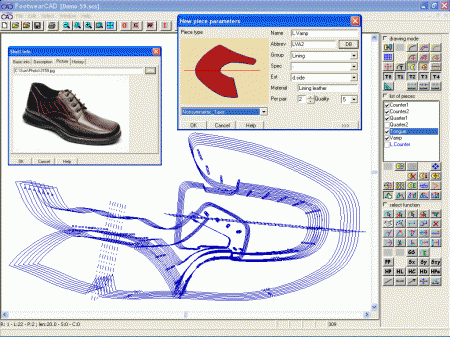Article info
7-04-2010, 12:22
- Views:
- Author: vipsoft
- Date: 7-04-2010, 12:22
FootwearCAD v9.0.109
Category: Shoe CAD
Modules & Functions
Digitizing |Work with lines |Construction |Grading |Nesting |Outputs |
Digitizing is a process when the pattern basis is transferred into digital form. The input is modeler basis which is digitized with an A3 digitizer. Basic line shapes are scanned whereas others are constructed with help of special system functions. Connective function allows scanning of larger sizes. For scanning of pieces templates scanners can be used.
Digitizing
Work with lines
The system contains special functions for work with lines and their use in piece construction:
» Line modification and adjustments
» Creation of new lines with help of parallel and non-parallel offset functions
» Function for line rotation and movement
» Symmetrical line creation
» Functions for lenghtenning, trimming, cutting, etc.
Construction
For effective creation of all kinds of upper, lining and interlining pieces the system offers various processes. For instance construction of pieces of normal type (without an axis), symmetrical with one axis, unsymmetrical with one or more axis. When constructing pieces it is possible to use various corner modifications. The most used are circular fillets and various kinds of chamfer. All kinds of technological notches, size and width marks can be inserted into the lines forming the outline. Each piece can be completed with various types of inner lines and marks, mostly cut-outs and sewing marks.
Grading
Prepared models can be automatically graded in all used grading systems:
» English
» French
» Metric
» Mondopoint
or an individual grading system can be defined in this stage. When a particular grading system as well as size assortment are chosen, grading of all model pieces is a matter of a few seconds. For advanced users there are special functions offering the possibility of non-standard grading, such as centering, shift, shape and hold functions, etc..
Nesting
Nesting means positioning graded templates into assigned paper size or into other material. Nesting can be done automatically, manually or both methods can be combined so that there are time and material savings. Nesting of more graded models can be done simultaneously.
Outputs
From the prepared parts production templates can be made on various kinds of plotters as well as printed on any type of printer. You can choose various template descriptions, such as pattern or piece name, size number, etc. You can print technical description for each model. Also data for material and price calculation in CalcMaster system are provided as well as direct connection with automatic cutting lines of leather, textile and synthetic materials.
Go Back
Comments: 0
Dear visitor, Our Softwares not FREE and all work with usb dongle if you interesting buy
Contact ME
Contact ME