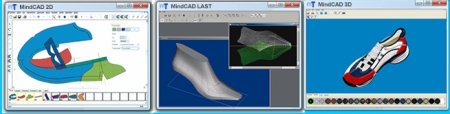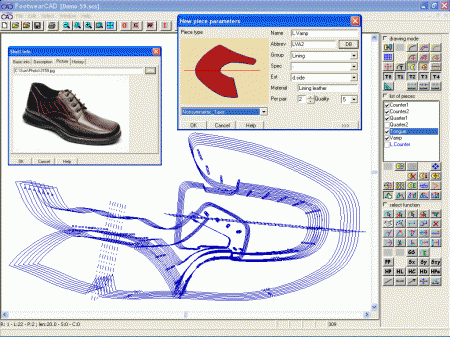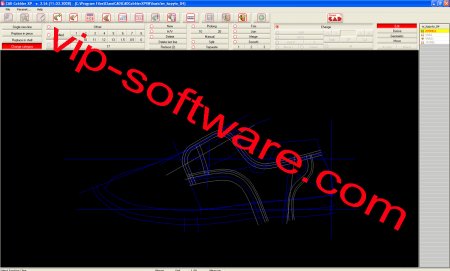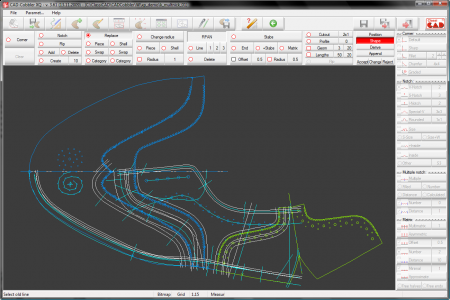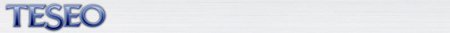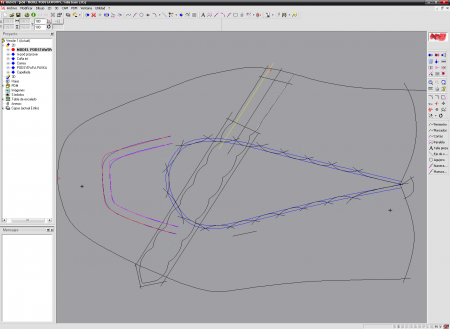Article info
7-04-2010, 10:53
- Views:
- Author: vipsoft
- Date: 7-04-2010, 10:53
Comelz Caligola V.4.12
Category: Shoe CAD
PORTABLE on XP, Vista, Mac OS X, Linux
To work with Caligola 4, on your favorite operating system.
OPEN to every CAD/CAM system
To import, export and edit patterns in DXF format, with conversion filters for any system or setting.
To save patterns in XML public format, and make them always accessible to every CAD/CAM system.
To import and export data in the new Assomac standard format.To communicate also with users without any CAD system:
- exporting patterns in PDF format, printable by any printer or plotter.
- exporting patterns to Caligola NP module that, without any CAD, can cut or print on any HPGL compatible plotter.
INTERACTIVE with Comelz
To send, directly from Caligola 4, patterns, comments and automatic error reports to the Comelz support server, which will promptly suggest how to solve the problem. According to the service agreement status, it is possible to download the updated version or receive customized remote or telephone technical support.
UNLIMITED use
The end user license of the purchased version is irrevocable and transferable at any time to anybody.
New version updates are free during the warranty period.
Bugfixes are always free.
INTUITIVE to use and to learn
Tools and features are flexible and customizable by the user, which facilitates beginner learning and speeds up the work for expert users.
MODERN because based on last generation technologies
Caligola 4 has been created using highly flexible software techniques and to exploit at the best the most powerful and updated hardware. It effectively summarizes experience and innovation, also providing graphic innovations such as transparency overlaps, multicolor common lines, antialias filtering for high quality representation, automatic labels, piece creation facilitated by automatic hiding of non related entities, etc.
Article info
7-04-2010, 11:18
- Views:
- Author: vipsoft
- Date: 7-04-2010, 11:18
CRISPIN Dynamics
Category: Shoe CAD
Bringing Footwear Forward with Complete CADCAM
Delcam CRISPIN are dedicated in providing Shoe CAD CAM solutions to footwear professionals worldwide in both 3D and 2D.
Delcam has a highly respected name throughout the world of footwear manufacture. Although this is the core of our business, our products are also used for concept design and visualisation of sample shoes.
With Delcam CRISPIN you have a partner who will help you to achieve faster turn-around in your shoe / footwear design delivery systems. Our footwear solution removes reliance on manual skills, so your staff can work creatively, but with increased accuracy and productivity. Our Products run on the latest Windows operating systems, (and some on others as well). We provide a basic and enhanced level of functionality and support / training for most products. ..
Whether you want to..
- Create last data from solid lasts,
- Create 3D shoe designs to advertising quality,
- Create 2D pattern data, (optimally from 3D design)
- Get real time pattern samples (in 2D or 3D)
- Create manufacturing documentation. CIM
- Get analytical costing information for graded parts, (including parallelogram,SLM nesting data).
... or create a repository for all your electronic last data. We have a solution.
Image Gallery
The intense rivalry in the footwear market demands a high turn around of designs but the trend is to have brands separated from manufacturers and sole departments separated from pattern engineers. Correct communication of ideas and data is essential and getting short lead times on a new style whilst maintaining quality and remaining within cost can result in difficulties; avoiding these problems is key to overtaking the competition.
Delcam works closely with global manufacturers, global brands, consultants and partner companies through our customer base and internationally funded projects. This large pool of knowledge contributes to the development of the product functionality to ensure our customers have the necessary advantage they desire.
Crispin 3d 2.6.16
Engineer 2.6.2
Orthotec 2.6.2
Stitchtec 2.6.2
2dviewer 2.8.1
CrispinLast 2.6.1
Knifecut_2.18.11
ModelTracer 1.13.3
ShoeCost 2.2.1
2D Utilities 2.0.11
PatternCut_1.1.151

Article info
7-04-2010, 11:29
- Views:
- Author: vipsoft
- Date: 7-04-2010, 11:29
ElitronCad 2D footwear v2.2.5
Category: Shoe CAD
Elitron designs and manufactures cad-cam systems for all the sectors of the leather area and so far can count more than 650 systems installed worldwide.Elitron is world leader in the sector of Computerized designing (CAD) and in the CNC automatic leather.Cutting systerms (CAM) ,for the footware.leather goods,fumishing and apparel sectors
Our mission: Increase Productivity.reduce cost and optimize production time,thus guaranteening the maximum guality in each single phase of the manufacturing process:starting from 1995 our goal is to help our customers to perform.their Job with higher profits and speed.In other words£ºbetter
Business organization:the internal organization is divided,into diflerent work groups made up of skilled technicians each working in a specific sector:(1)software development:2D 3Dcad applications and complementary software;(2)Production:electronics and mechanics for 2D and 3D CAM systems;(3)Training:Can be either internal or c/o specialized Vocaional institutes (4)service:direct or through structures placed on the territory
(1)software development:2D 3Dcad applications and complementary software;(2)Production:electronics and mechanics for 2D and 3D CAM systems;(3)Training:Can be either internal or c/o specialized Vocaional institutes (4)service:direct or through structures placed on the territory
(1)software development:2D 3Dcad applications and complementary software;(2)Production:electronics and mechanics for 2D and 3D CAM systems;(3)Training:Can be either internal or c/o specialized Vocaional institutes (4)service:direct or through structures placed on the territory(1)software development:2D 3Dcad applications and complementary software;(2)Production:electronics and mechanics for 2D and 3D CAM systems;(3Training:Can be either internal or c/o specialized Vocaional institutes (4)ervice:direct or through structures placed on the territory
ElitronCad 2D footwear v2.2.5
ElitronCad 2D Leather v2.2.5
Article info
7-04-2010, 11:38
- Views:
- Author: vipsoft
- Date: 7-04-2010, 11:38
MindCad
Category: Shoe CAD
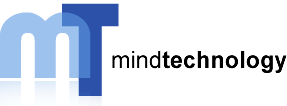
This product is the perfect solution for pattern engineers wishing to develop and perform advanced shell grading. All pattern constructions are possible as extensive size and fit grading features.
Its tight integration with all the other MindCad suite products enable an integrated development cycle both on the design and engineering aspects.
Shell and Patterns Digitizing
Interactive data input with a 2D tablet (in continuous or point by point modes)
Automatic digitizing with flatbed scanner
Support for multiple scanners and digitizing tablet devices
2D Design Tools
Style lines definition
Related and unrelated lines
Measure tools over shell and graded sizes
Interactive and automatic tools for line distortion (moccasin style)
Patterns Creation
Complete pattern definition without adding auxiliary lines
Automatic definition of margins, overlaps and others
Automatic creation of notches, fillets, drills and stencils
Grading Tools
Grading on French, English and American scale
Combined upper and bottom grading
Fitting and group coordinated grading systems
Definition of advanced grade modifiers
Article info
7-04-2010, 12:22
- Views:
- Author: vipsoft
- Date: 7-04-2010, 12:22
FootwearCAD v9.0.109
Category: Shoe CAD
Modules & Functions
Digitizing |Work with lines |Construction |Grading |Nesting |Outputs |
Digitizing is a process when the pattern basis is transferred into digital form. The input is modeler basis which is digitized with an A3 digitizer. Basic line shapes are scanned whereas others are constructed with help of special system functions. Connective function allows scanning of larger sizes. For scanning of pieces templates scanners can be used.
Digitizing
Work with lines
The system contains special functions for work with lines and their use in piece construction:
» Line modification and adjustments
» Creation of new lines with help of parallel and non-parallel offset functions
» Function for line rotation and movement
» Symmetrical line creation
» Functions for lenghtenning, trimming, cutting, etc.
Construction
For effective creation of all kinds of upper, lining and interlining pieces the system offers various processes. For instance construction of pieces of normal type (without an axis), symmetrical with one axis, unsymmetrical with one or more axis. When constructing pieces it is possible to use various corner modifications. The most used are circular fillets and various kinds of chamfer. All kinds of technological notches, size and width marks can be inserted into the lines forming the outline. Each piece can be completed with various types of inner lines and marks, mostly cut-outs and sewing marks.
Grading
Prepared models can be automatically graded in all used grading systems:
» English
» French
» Metric
» Mondopoint
or an individual grading system can be defined in this stage. When a particular grading system as well as size assortment are chosen, grading of all model pieces is a matter of a few seconds. For advanced users there are special functions offering the possibility of non-standard grading, such as centering, shift, shape and hold functions, etc..
Nesting
Nesting means positioning graded templates into assigned paper size or into other material. Nesting can be done automatically, manually or both methods can be combined so that there are time and material savings. Nesting of more graded models can be done simultaneously.
Outputs
From the prepared parts production templates can be made on various kinds of plotters as well as printed on any type of printer. You can choose various template descriptions, such as pattern or piece name, size number, etc. You can print technical description for each model. Also data for material and price calculation in CalcMaster system are provided as well as direct connection with automatic cutting lines of leather, textile and synthetic materials.
Article info
7-04-2010, 12:26
- Views:
- Author: vipsoft
- Date: 7-04-2010, 12:26
ClassiCAD CAD Cobbler XP 3.5
Category: Shoe CAD

CADCobblerXQ
2D CAD system for construction, grading and pattern cutting in shoemaking industry, developed for MS Windows XQ operating system
CADCobblerXQ is a result of many months of intensive effort of ClassiCAD's® developing department. It earns gains from multiyear work experiences of best shoe designers and newest methods and features of IT branch.
Graphic tools and functions intended for line creation and editing are newly resolved from the ground, retaining proven methods and tried-and-tested approaches. Newly drawn up shell database brings more information about models and shoe parts. Exact parts' typology increases data lucidity and simplifies construction.
Standard grading is practically durationless and easy to manage even for an absolute beginner. Herewith there are also some very sophisticated grading methods accessible for special cases and advanced users (die size centering, grading in more reference frames etc.).
ClassiCAD's® traditional weapon - elaborated output functions, allow to connect wide range of output devices, starting from simple and economy printer till ambitious technologies like laser beam cutting. Patterns for cutting dies production can be the real system output (including possibility of e-mailing data directly to die-maker), as well as production shoe parts cut from several materials (leather, textile, plastics).
What's Interesting for IT specialist:
completely overwritten application kernel for newest Microsoft technology - Windows XQ
user-friendly interface, making training very easy, rich using of graphics, tool tips and other easy-to-operate elements
sophisticated philosophy of function handling, minimized user interactions
best features offered by Windows XP/Vista operating system and traditional philosophy of technological viewpoint of ClassiCAD applications in synergic combination
individual approach: extensive configurability of technological behavior, user interface personal settings
high performance on standard "office" hardware, optimized memory management
easy cooperation with peripheral devices
XML standard utilized for system administration and communication
Article info
7-04-2010, 12:29
- Views:
- Author: vipsoft
- Date: 7-04-2010, 12:29
LEACad 1.0.23
Category: Shoe CAD
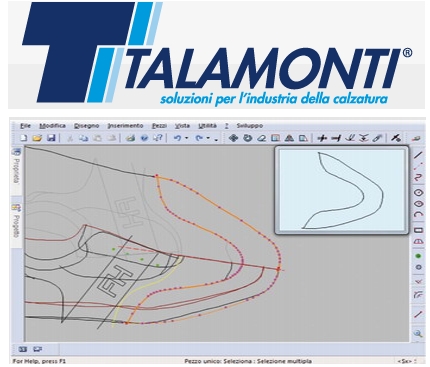
LeaCad is an innovative system for Footwear and Laether Goods design, based on Windows/Vista, it's very user-friendly in comprison to other products on the market. The parametric tools allows to speed up most of the operations required to design and setting up new style, making them easier. The standard formats interfaces, allows to import and export the designed styles to any different Cad software. LeaCad footwear grading tools allows to grade the stye by applying custom modifiers and size groups. Everything very easily.
Article info
7-04-2010, 13:20
- Views:
- Author: vipsoft
- Date: 7-04-2010, 13:20
ProCAM Dimensions 5.1
Category: Shoe CAD
DIMENSIONS!™ is a Computer Aided Design System based on Microsoft™ technology that was developed in cooperation with users, customers, and industry advisers to address the requirements of the leather manufacturing industry. Our team’s more than 20 years of collective experience in the development of human-centered software solutions are concentrated in DIMENSIONS!™. The system can be operated as a stand-alone solution, or be integrated in an IT-network, build on off-the-shelf DB server.
DIMENSIONS!™ is the foundation of Procam’s software solutions for integrated product development. The CAD data and information contained within DIMENSIONS!™ are the basis for all further enterprise processes, such as cost calculation, material allocation, cutting, product data managment, production planning, etc. Because of this, future-oriented technologies and open standards were a basic requirement during development.
DIMENSIONS™ - Benefits
Reduced Development Periods
Individual Working Routines
Interactive 2D/3D Operation
Database Connectivity
Integration
DIMENSIONS™ - Key features
Pattern Engineering System (CAD)
Full 2D and 3D CAD integration
2D technical tool (engineering, grading, etc.)
3D virtual design tool (communication tool)
Third party integration (Adobe, Excel, etc.)
Database Interfaces (Oracle®, MS-SQL®)
Communication based on standard http
Ray Tracing

Article info
7-04-2010, 13:23
- Views:
- Author: vipsoft
- Date: 7-04-2010, 13:23
SIPECO
Category: Shoe CAD
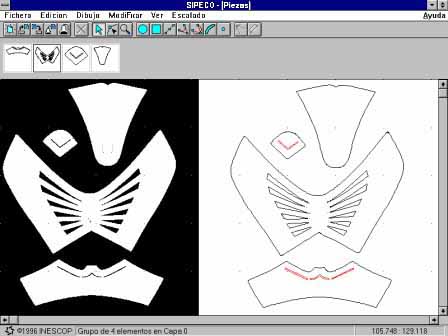
INESCOP'S COMPUTER SYSTEM FOR ELEMENTAL SHOE PATTERN-MAKING
SIPECO is a computer program specifically for the grading and cutting of patterns for footwear. The system starts from the original pieces of the shell and then automatically carries out the grading.
Works on any PC with a Windows environment
Easy to learn and control system
Automatically charts internal and external profiles by scanner
Has grading modifiers and automatic obtaining of grades.
Cutting environment
Calculation of material use
G R A D I N G
SIPECO allows pieces to be entered by digitising tablet and scanner. When introduced through a scanner, internal and external profiles are automatically detected.
In grading pieces, various modifications can be made by automatically generating the series.

Article info
7-04-2010, 13:26
- Views:
- Author: vipsoft
- Date: 7-04-2010, 13:26
Teseo NAXOS 1.6
Category: Shoe CAD
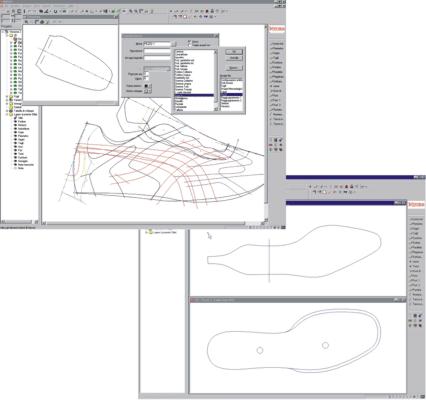
SCANNING Models can be inserted manually, as usual, or automatically, by a scanner, also piece by piece.
TECHNIQUE All the technical operations, that manually would be very complicated, with NAXOS become easier and faster.
GRADING The size grading functions satisfy any possible need for restrictions or local variation. The parametric structure always guarantee a correct work even for the less expert user.
CONSUMPTION Calculating the consumption of the materials never was easier. Materials are fixed graphically and, with the constant help of the software, the correct consumption of leather and textile is calculated
TECHNICAL SHEETS They are graphic and completely parametric. The presence of a visual editor allows anybody to create and modify the technical card according to one's taste and needs.
PERIPHERALS The CAM functions simulate and generate the cutting path for the CNC peripherals. The multi-threading Kernel of NAXOS can work on many placements at the same time, while it goes on the working on the same model.

Previous
Next