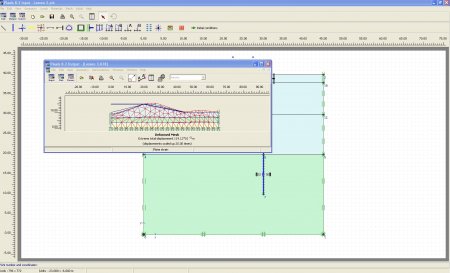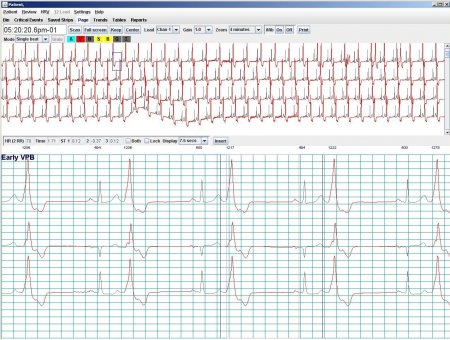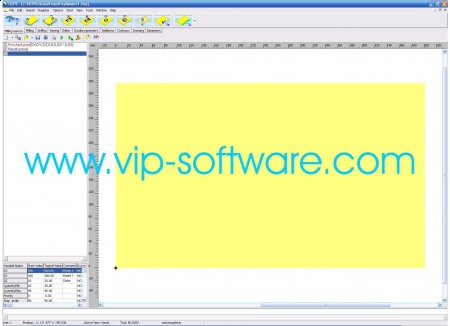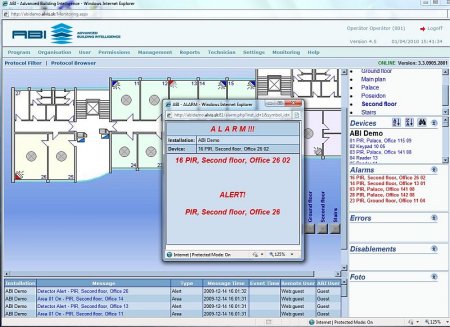Plaxis is the name of our company as well as our brand name. Under this brand name we supply a range of software tools, courses, seminars and expert services all targeted at the world of geotechnics, geo-engineering and civil engineering.
Our software is based on the finite element method and intended for 2-Dimensional and 3-Dimensional analysis of deformation and stability of soil structures, as well as groundwater and heat flow, in geo-engineering applications such as excavations, foundations, embankments and tunnels.
Our courses and seminars focus on knowledge transfer rather than on learning how to use Plaxis software. With our Expert Services we help customers with complicated modelling issues and expert advice.
Plaxis Geotechnical Software
Geotechnical applications require advanced constitutive models for the simulation of the non-linear and time-dependent behaviour of soils. In addition, since soil is a multi-phase material, special procedures are required to deal with hydrostatic and non-hydrostatic pore pressures in the soil. Although the modelling of the soil itself is an important issue, many geotechnical engineering projects involve the modelling of structures and the interaction between the structures and the soil. Plaxis software is equipped with special features to deal with the numerous aspects of complex geotechnical structures.
Plaxis software is known for its robustness and high quality. To maintain these high standards we have implemented a chain of quality assurance processes supported by the appropriate tools.
Before any new model or method is generally introduced in either our knowledge transfer program or in our software, it is thoroughly tested and validated. Validation and testing is performed by Plaxis staff as well as by members of the academic society and a selected group of end-users that perform Beta-tests for us.