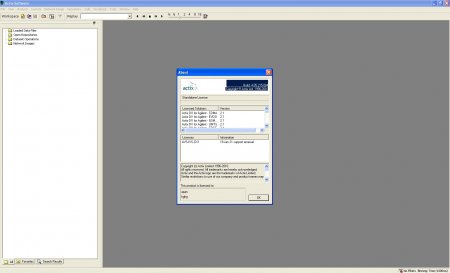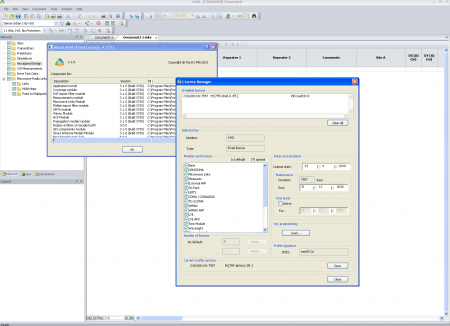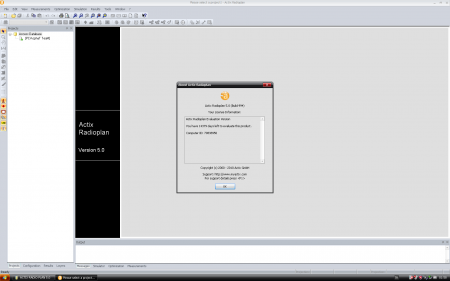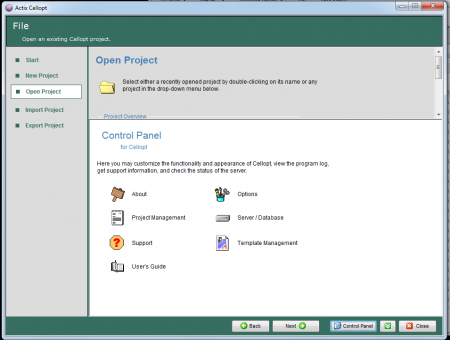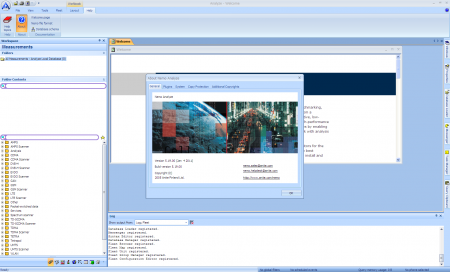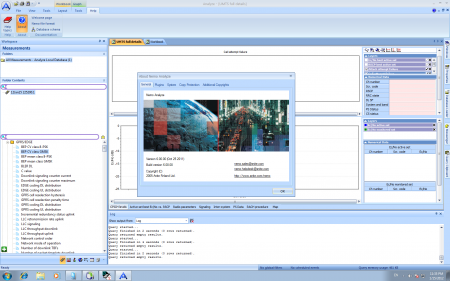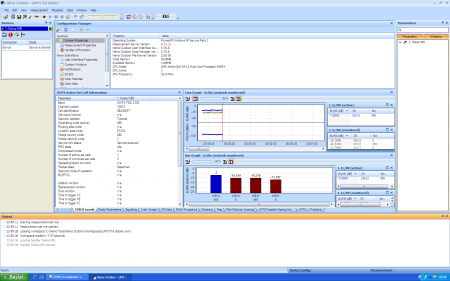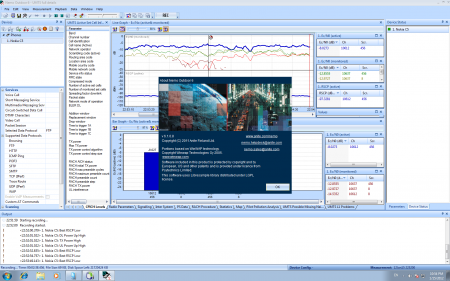What is Cellopt AFP?
Cellopt AFP is an application consisting of two modules that take care of various tasks in the
frequency planning process. All the modules reside and interact seamlessly within one user
interface. See below for a context diagram showing the modules.
Cellopt AFP context diagram
Product Overview
Datasheet
Actix Cellopt Datasheet Product Overview
2
The two modules are:
Cellopt AFP
• Spectrum and network modeling
• Automatic and manual input data analysis
• Planning strategy/equipment modeling
• Frequency/hopping list optimization and analysis
• HSN/MAIO optimization and analysis
• BSIC/TSC optimization and analysis
Cellopt MDA
• Measured data interface (OSS, BSC and drive test)
• Validation of measured data
• Interference list creation, validation and analysis
• Neighbor list validation and analysis
Frequency Planning
Cellopt AFP is a user friendly, feature rich, fast and accurate AFP tool able to model a variety
of features and techniques implemented in modern wireless networks. The strengths of the
Cellopt AFP may be summarized as follows:
• Flexible modeling of the frequency-planning problem with high degree of accuracy.
• Rapid and reliable convergence to high quality solutions via our robust optimizer.
• Quantitative measure of frequency plan quality and comprehensive reporting for
thorough analysis capabilities
• Self-diagnostics to determine quality of input data.
The frequency assignment problem inherently involves trade-offs which must be taken into
account during modeling and optimization. For instance, it may occasionally be acceptable
for radios from neighboring sectors to be assigned on adjacent frequencies, if that would
reduce the network’s interference situation significantly. An AFP tool must allow for accurate
modeling and optimizing of such trade-off choices.
Cellopt AFP uses penalty weights to express how undesirable it is that a particular planning
rule is violated. The penalty weights allow the optimization algorithm to choose, just as the
planner would, which planning rules to violate.
Cellopt AFP models the frequency assignment problem on the radio level. This is an
important distinction. Most new techniques and features take advantage of characteristic
differences between radios within the sector (at the radio level, rather than at the sector
level).
To generate implementation-ready frequency plans automatically, there is a need for the AFP
tool to adhere to engineering, business, or other principles that the planner imposes on the
frequency assignment. These principles may require the planner to define rules that restricts
Actix Cellopt Datasheet Product Overview
3
the reuse, split the available spectrum into sub-bands, group the spectrum into frequency
sets, or minimize retune requiring site visits. Cellopt AFP's flexibility allows all of these
principles to be considered. It is important for the user to understand that this translates into
additional rules or constraints on the frequency-planning problem. The value of the
constraints will be traded off with other planning considerations.
Cellopt AFP models the problem with extreme accuracy and then applies an extremely robust
optimization algorithm, converging reliably and rapidly to high quality solutions.
Reliable convergence is important to guarantee a high quality plan by ensuring that the
optimized solution does not contain obvious mistakes – which would require manual changes
afterwards. Rapid convergence allows for several optimization executions one after the other,
so planners can do ''what-if'' analyses based on various sets of engineering principles.
Cellopt AFP algorithm is implemented as a proprietary iterative, heuristic, local search
algorithm. It continually looks for improvements to its previous iteration’s solution. It is not
possible to state that the algorithm is able to find the theoretical optimal solution to the
problem as the frequency assignment problem is known to be NP-hard, which essentially
means that the computation time to find or even verify an optimal solution increases
exponentially with the problem size. It is possible to say though that solutions generated
with Cellopt AFP cannot be improved unless at least three reassignments are made. This
makes the solutions very strong, as it is very difficult for the user to identify any
improvements to the solution proposed by Cellopt AFP.
Cellopt AFP’s algorithms allow the user to apply their network specific knowledge to the
entire network, rather than a small geographic cluster. Therefore, the tool expands the
computational ability of the user’s mind by orders of magnitude.
Cellopt AFP Features
Multi-layer modeling
Cellopt AFP has a flexible layer concept that allows the user to group together radios with
similar characteristics. It is possible to specify multiple layer attributes for each radio. For
example, layers may be used to describe hierarchical cell structures, cells bordering to
another market, overlaid radios, etc. The layer concept is used to describe properties for
radios defined in a layer, such as undesired or forbidden frequencies, penalties, scaling
factors and thresholds. The layer concept is also used to define radios that share the same
combiner at a sector and that repeat the signal from the same donor sector. No network is
homogeneous and different parts of the network will require different planning strategies and
have higher priority than other parts (e.g. data vs. voice, high traffic cells, and control vs.
traffic). The layer concept can be used to model such aspects.
Spectrum modeling
The available spectrum of frequencies and BSIC may be defined within Cellopt AFP. As with
any other parameter, this definition may only be done once as all settings becomes part of a
model that can be directly imported in future sessions. Cellopt AFP has also a special form to
predefine mobile allocation lists that Cellopt AFP uses for optimizing a synthesizer hopping
network. This can be used to model reuse such as 1/1 and 1/3. Cellopt AFP may also
automatically create the mobile allocation lists for use at synthesizer hopping radios
considering rules on the hopping length/fractional load etc.
Actix Cellopt Datasheet Product Overview
4
Fixed and forbidden rules
To constrain the use of the spectrum there are various rules that may be applied. First, there
are the two absolute rules where a radio must either be kept at its predefined assignment,
such radio is said to be fixed (unselected), or the case when a radio must not be assigned to
a certain frequency/color code or mobile allocation list, such assignment is referred to as a
forbidden. By defining a radio as fixed, the user limits the area where Cellopt AFP suggests
changes. However, Cellopt AFP still considers interference to and from fixed radios when
making assignments to non-fixed, or free, radios. By defining a frequency as forbidden, the
user limits the possible assignments for a radio. Fixed radios are defined in the radio editor in
Cellopt AFP. Forbidden frequencies are defined for specific layers assigned to radios. This can
for example be used to model dual band where there are radios using different frequency
bands etc.
Desired, undesired and spare rules
In frequency planning with individual frequencies or mobile allocation lists, it is also possible
to define two softer types of rules than the absolute rules of fixed and forbidden
assignments. The importance of fulfilling these rules is specified by means of penalty
weights. The softer version of the fixed rule is called desired, by which Cellopt AFP can
consider that it is preferred that the predefined assignment is kept. Note, however, that in
this softer case it is allowed for Cellopt AFP to reassign the radio if an improvement can be
found which is better than the level defined by the desired penalty. The softer version of the
absolute forbidden rule is called undesired, by which Cellopt AFP will penalize against making
certain illegal assignments. It is possible to define the penalties for desired and undesired
assignments for all radios in the network and only for specific radios defined by layers. There
also exists a spare rule to be used to allow radios to remain unassigned if the interference
exceeds a user specified limit.
Separation rules
Another way of constraining the use of the spectrum is to define that it is important to have
a certain separation between the assignments of a radio pair. For instance, a user may
define separation requirements for radios in the same sector or site. The importance of these
co-sector and co-site rules is specified by penalties for all radios in the network or only for
specific radios defined by layers. Another typical example of a separation rule is the neighbor
list, where the user may want to impose a separation requirement to allow the hand-over to
work properly. It is possible to define the importance of this separation for all neighboring
radios in the network and only for specific radios defined to layers. As for co-sector and cosite
rules, it is possible to set different penalties for co-channel separation and adjacent
channel separations. It is also possible to generate additional rules within the Cellopt AFP
application based on other rules, e.g. 2nd order neighbor rules, site neighbor rules, distance
based rules, etc.
Scaling
Interference values (in the interference matrix) are provided with the assumption that an
interferer is constantly interfering on full power. This assumption is only valid for the control
radios, whereas the traffic radios transmit only when used. To model this difference Cellopt
AFP can model how much each radio pollutes the network. The level of pollution from a
sector is dependent on the traffic load of the traffic radio in the sector as well as whether the
traffic radios make use of radio network features such as discontinuous transmission and
dynamic power control. It is also possible to provide additional protection for radios in a layer
by scaling up the interference for particular layers, for instance this could be used for
protecting high priority sites. Scaling may be applied to all separation rules in a list, or only
to instances when specific radios defined by layers are interfered and/or interfering. Separate
Actix Cellopt Datasheet Product Overview
5
scaling may be applied to co-channel and adjacent channel. Scaling is also used to model
frequency-hopping gains like frequency diversity gains and AMR.
Interference distribution and protection
Interference values expressed as traffic or area interfered represent the total amount of
interference in a sector. To represent how much interference each radio experiences, Cellopt
AFP has the ability to distribute the interference of the sector to each radio. Typically, this
distribution is uniform with an equal amount of interference to each sector, but it is also
possible to distribute the interference non-uniformly. The reason for a non-uniform
distribution is to represent how the interference is distributed if radio network features such
as OL/UL, and preferential- or adaptive- channel assignment are used. The fact that the
control radio is important for the traffic in the entire cell, Cellopt AFP also provides
functionality to protect a layer relatively more than other layers by means of reversing the
distribution for this layer.
Thresholds
Thresholds operate on the interference values by imposing further penalties if the
interference exceeds the threshold level. The thresholds may be applied for an entire list or
per layer, and express an absolute threshold level or a threshold relative to traffic or area.
Thresholds are useful to set an upper acceptable limit on interference.
Local retunes
Cellopt AFP includes a retune report that e.g. shows the assignments in priority order for
each sector (it also shows the penalty for each frequency per sector/radio group). It can be
used to identify the assignment to be used if an additional radio is added to a sector without
the need to re-run the optimization, i.e. in between major retunes. Adding sites, sectors and
radio of a sector to a project is also available from the Cellopt AFP client directly. In this
process, it is also possible to add/edit neighbor relations as well as create interference
relations using a wizard. Another example is to use the retune report for retunes of the
resources to solve limited interference problems thereby avoiding major retunes.
Furthermore, Cellopt AFP includes a specific spare rule to be used to plan ahead and assign
extra (spare) radio only if interference is below a user specified limit.
Advanced GSM network features
Cellopt AFP is able to support modeling of a large number of advanced GSM radio network
features:
• Baseband and synthesizer hopping: with mixed hopping strategies being planned
simultaneously.
• Fractional reuse (i.e. ad hoc, 1:1, 1:3, 2:2 etc): with mixed hopping strategies and
fractional loads being planned simultaneously.
• Cell-site sync: with option to exploit synchronized cell-site if MAIO permit or not.
• Hierarchical cell structure: with ability to model different planning strategies, change
data sets and model interference between various HCS layers.
• GPRS: with modeling of various planning strategies for data rates, spectrum usage,
traffic and interference.
• EDGE: with modeling of various planning strategies for data rates, spectrum usage,
traffic and interference.
Actix Cellopt Datasheet Product Overview
6
• DTX: with modeling of voice activity factor.
• Power control: with modeling of power control gain and interference reduction.
• AMR: with modeling of gain from AMR with estimated population of users with AMR
capabilities.
• OL/UL: modeling that different TRX use a different frequency band and/or experience
relatively different interference than other TRX in sector.
• Channel allocation strategy: with modeling of unequal traffic distribution between TRX
in sectors.
Reporting
In Cellopt AFP, there are three methods for evaluating a frequency, HSN& MAIO and BSIC
plans and input data:
• Using the internal reports in the tool that enables drill-down function to understand the
data in the input lists as well as the quality of the optimized plans. This enables quick
access to both summarized and detailed views of the information. Cellopt AFP also
analyses the consequence of retuning any assignment and support making any of these
retunes manually. The plan analysis is flexible and allows the user to analyze the plans
in many different ways and angles. For instance, analysis reporting on a sector, radio,
area or channel type (category and layer) level. The user can select and analyze any
combination of sectors (cells) or radios.
• Exporting the information to MS Excel for further analysis using standard Excel features.
• Export the new frequency plan to planning tool and perform the standard functions for
analyzing the network quality.
Multiple frequency plans can be stored and managed in Cellopt AFP in order to compare and
analyze different strategies and settings, etc. It is also possible to generate delta reports for
comparing two different frequency plans.
User-friendly graphical user interface
Cellopt AFP uses a ‘wizard’ style user interface to guide the user through the necessary steps
in the modeling and optimization process. Generally, the user interface has two modes:
File – Entered when first starting the application, this mode allows the user to create a new
project or open an existing one. It is also possible to specify and load project input files and
import and export projects in different formats.
Project – Entered when a project is selected and opened – see the screenshot below.
A Cellopt AFP project consists of a number of sections, which are accessible on the left hand
side of the screen (e.g. Import Data, Modeling, Frequencies etc). The user can click on the
relevant Project Section to navigate there directly and a red bullet identifies the currently
open section.
To make the setup of a project as easy and error-free as possible, the interface is also
designed as a step-by-step wizard, using common navigation buttons at the bottom. This
ensures that the user completes all the required information in one Project Section before
proceeding to the next.
The Control Panel button provides a form with a variety of information and options that can
be accessed and changed at any time. Settings can be viewed and changed and help and
support information can be accessed.