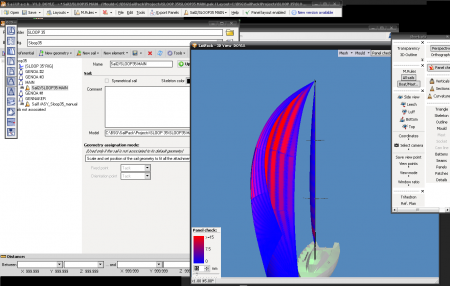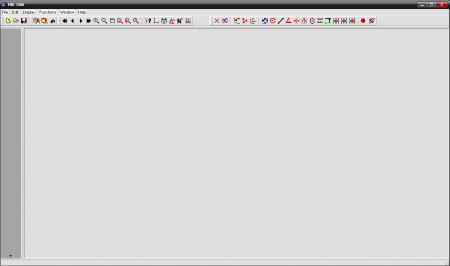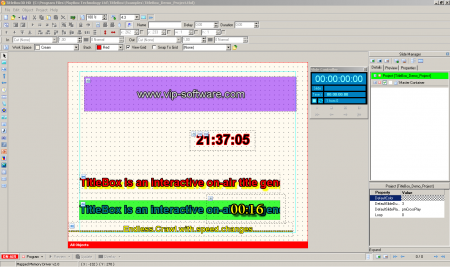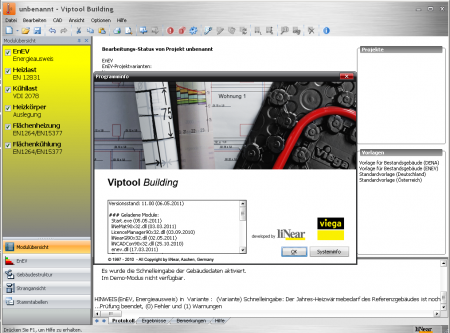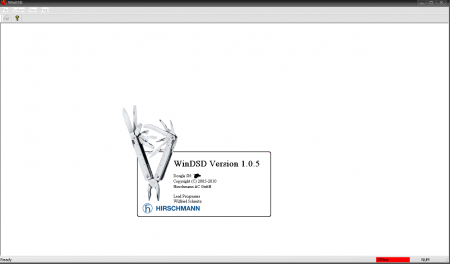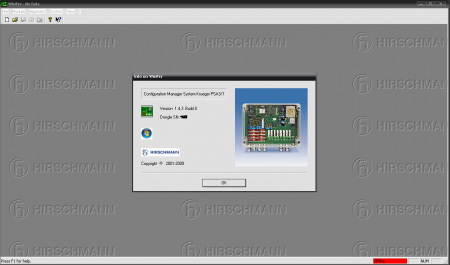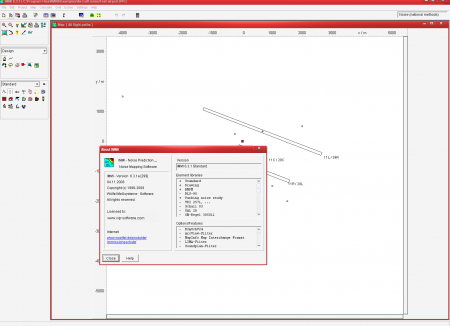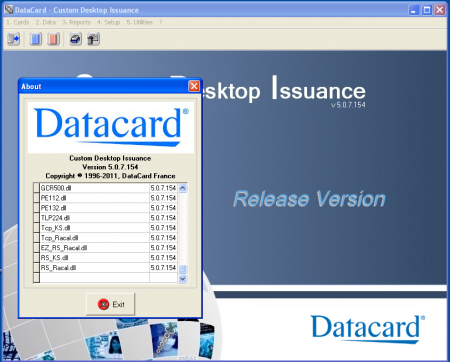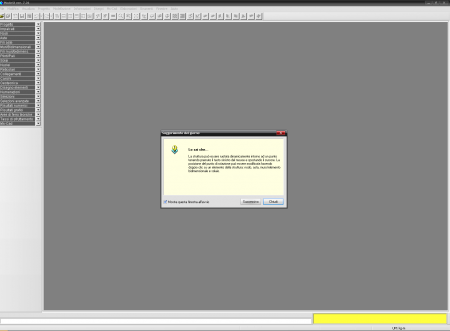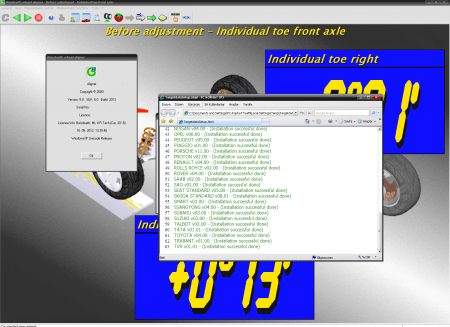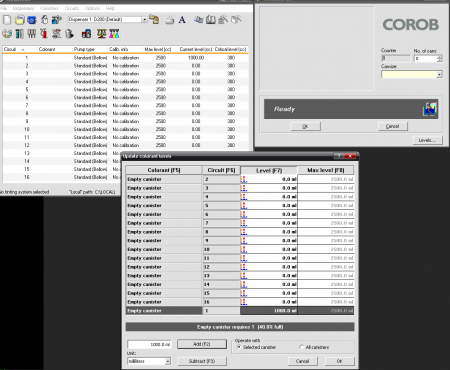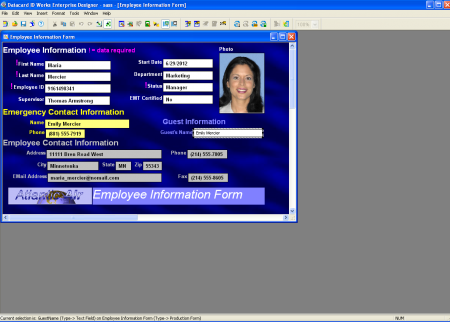Article info
15-02-2012, 17:26
- Views:
- Author: vipsoft
- Date: 15-02-2012, 17:26
SailPack - Sail Design Software
Category: Other Software
SailPack Sail Design Software
SailPack - Sail Design Software is a revolutionary new sail production software package offering optimization of the sail design process.
The goal of SailPack software is to simplify and reduce the time required to design and produce sails.
Rigging & Geometry:
Sail Shape:
Measurement:
Panel Layout:
Patches & Reinforcements:
Battens:
Finishing Details & Outline Specifics:
Relax 2 :
Panel Management:
Printout:
Additional Information:
Rigging & Geometry:
Through the use of SailPack the user is able to create a realistic simulation of any number of possible rigging configurations (mast, pole, gaff, etc.). SailPack then builds on the position of deck fittings, including track and blocks, as specific to the yacht.
With SailPack the designer will be able to recreate and duplicate a realistic sail plan, specific to the hardware and rigging of the yacht. The designer can visualize any potential conflict or incompatibility between sail placement and rigging setup, allowing for modification and optimization of final sail geometry. In addition the sail designer can "hoist" and view a complete sail inventory.
Sail Shape:
SailPack gives the designer the ability to create a 3D surface of any possible geometry and sail shape (upwind sails and all downwind sails, including traditional or classic configurations such as a gaff-rigged boat). Data may be entered in either metric or imperial units.
With SailPack we can define the sail surface using any number of cross sections at any position. The sail outline is defined in 3D terms allowing for both lateral and longitudinal edge curvature.
A large number of tools combine to assist the designer in gaining a more realistic view of the work being done at any step of the process. These high quality 3D tools include seaming, mesh, net surface, panels, patches and all accessories.
A 'double-check' function is available to compare mould shape to your panel development.
In addition, the designer also has the power to view his or her sail designs from any angle of view or perspective – and is able to customize the default views in the software.
2D output information is shown in real time reflecting the resulting changes to the outline curve (before and after broadseaming). At 3D view of broadseam distribution is also integrated.
Each designer has the ability to create or customize their own set of shape u>evolution rules and integrate these within the SailPack software, building on their own set of standard mold shapes outlines available.
The SailPack system gives the designer the ability to use a minimal number of initial mold shapes and yet cover a wide range of sail configurations and applications - all within a very secure process. This is possible because SailPack has the ability to take into consideration and integrate both objective (aspect ratio, fabric type, etc.) and subjective (client helming characteristics, sea-state, etc.) parameters. Through these combinations the designer is able to customize, through a simple and automatic process, a unique design specific to the customer.
Measurement:
The designer has the ability to customize and “memorize”, within the SailPack software, any version of racing rules and measurement parameters. At any time during the sail design process the designer has the option of viewing the final measurements and area of the sail surface.
Panel Layout:
SailPack provides the ability to design any panel layout, without limitations, including curved seem paths. Controllable variables include seam angles, number of panels and panel widths. Panel layouts are created using a layout script.
* The concept of layout script within the SailPack software is very important in that only SailPack allows the designer to customize and ‘build on’ the layout process, versus the traditional, but limiting, copy & paste format.
SailPack software provides a variety of tools to identify potential panel layout conflicts and make necessary adjustments during the design process. These tools include the use of panel view, panel broadseam distribution and 3D curvature evaluation. The ability to view and control the quality and accuracy of the panel seaming and to control the meshing method in respect to the original mold is a crucial function which should result in a greatly reduced loft assembly time.
Patches & Reinforcements:
All types of reinforcements (radial, spider, multilayer, etc.) are possible using SailPack including spreader patch and any type of local reinforcements. The reinforcement design procedure is similar to the panel layout process. SailPack uses script to design and illustrate the composition of the patch. With SailPack any type of shape (elliptic, triangular, quadrangular or combination of), is achievable.
Battens:
Battens can be drawn directly into the sail (versus simply marked out at each end). The number, size, orientation and location of battens can be specified. In addition, SailPack gives the designer the ability to modify the outline of the sail and introduce hollow curve between battens.
Finishing Details & Outline Specifics:
Finishing details such as reef points, shape stripes, tell tales, slides placement, windows and sail number location can all be incorporated into the SailPack sail design and clearly defined in the final panel specs.
Relax 2:
In collaboration with Peter Heppel, BSG Développements has incorporated the necessary interface to export the SailPack panel layout and shape to Relax 2, aero-elastic evaluation software
Panel Management:
The output of the final design is a list of sail panels and reinforcement panels which are exported through the use of specialized software, MIB2000 (included in the SailPack software package)
Through MIB2000 the designer is able to modify (flip, rename, rotate, split) each individual panel as necessary. MIB2000 is able to export in all major plotter formats or exchange formats such as HPGL or DXF.
Printout:
Any 2D or 3D view of the sail may be printed or exported using a number of formats (PDF, Word, Excel,...). The designer can choose to print or file the final design as a production sheet, a design sheet and/or a panel layout sheet. With SailPack the designer can also choose to customize the sail data parameters into either/or both Word and Excel formats.,
Article info
16-02-2012, 09:32
- Views:
- Author: vipsoft
- Date: 16-02-2012, 09:32
TitleBox 2.9 Build 824 HD 3d Windows 7
Category: Other Software
* TitleBox is an interactive graphics manager which creates, displays and controls fascinating multi-zone screens with rolls, crawls, animations, clocks, station logos and more. It is suitable for broadcast and cable TV channels, digital signage applications and hospitality channels of hotels, schools, corporations, retail businesses, shopping malls, churches, airports, holiday resorts, theme parks, etc.
* Its unprecedented level of interactive control over the on-air CG objects turns TitleBox into a powerful tool, ideally suited for music shows, live entertainment programs and presentations, sports events titling.
Unlimited layering
All running objects are mixed and blended to each other in realtime, including animations. The more CPU power, the more objects can be layered simultaneously. This ensures an unlimited amount of object combinations and unprecedented visual variety.
Total on-air CG control
Each and every CG object can be edited during the on-air session. Manual or automated changes of text contents, animation/rolling speed, position and properties can be done on-the-fly. Roll/crawl speed can follow a predefined speed curve. On-air changes can either be made directly to the on-screen running objects or on a dedicated preview output and then applied to the master output.
Exceptional CG quality
All graphics are 24-bit true color (16.7 million colors) with 8-bit Alpha channel (256 transparency)
Article info
16-02-2012, 09:37
- Views:
- Author: vipsoft
- Date: 16-02-2012, 09:37
Viptool Building 11.00
Category: Other Software
Viega ist seit 1995 mit den Produktsortimenten für Heizungs-, Trinkwasser-, Abwasser- und Gasinstallationen in allen liNear Rohrnetzberechnungs- und Konstruktionsprogrammen integriert. Alle Berechnungs- und CAD-Daten wurden von Viega intensiv getestet, überprüft und freigegeben, und entsprechen dem jeweils aktuellen Produktsortiment.
Die Viega Produktdaten sind vollständig in die Viega Programmfamilien Viptool Building, Viptool Piping und Viptool Assistant, sowie in die liNear-Programmpakete Gebäudetechnik und TGA Desktop integriert.
Kleine Programme, großer Nutzen
Der Viptool Assistant enthält sämtliche Artikel der bekannten Viega- Vorwandsysteme (Viegaswift, Steptec, Viega Eco Plus und Viega Mono) und der Advantix Bodenentwässerung. Unterstützt werden Sie bei der Auswahl und Planung durch das neue Modul Fonterra Schnellauslegung sowie durch den Assistenten für die Bodenentwässerung.
Die Viega-Artikel aus dem Bereich Rohrleitungssysteme, Vorwandtechnik und Bodenentwässerung können Sie als CAD-Zeichnung in das Viptool CAD Modul und in AutoCAD® aufnehmen.
Fonterra Schnellauslegung
– Auslegung der Flächentemperiersysteme Fonterra Reno, Base und Tacker
– schnelle Massenzusammenstellung zur Angebotskalkulation Rohre, Systemplatten,
Regelungskomponenten, Verteilerzubehör
– einfache tabellarische Eingabe der wesentlichen Grunddaten
– Funktion zur überschlägigen Ermittlung der Heizlast
– Bestimmung des Heizkreises mit Verlegeabstand für die Entwurfsplanung
Viptool Assistant Fonterra – Schnellauslegung Flächentemperiersysteme
Assistent Bodenentwässerung
– Der Assistent führt Sie bei der Eingabe der benötigten Angaben.
– Den Bodenablauf inklusive Abdichtungsflansch, Höhenausgleichsstücken, Aufsatz
und weiterem Zubehör ermittelt der Assistent automatisch.
– Die Materialien können in die Bestellliste eingefügt werden.
– Eine Zeichnung mit allen Angaben kann direkt aus dem Assistenten gedruckt werden.
– Für Anwender vom Viptool CAD Modul oder AutoCAD® macht der Assistent das
Zeichnen mit den AutoCAD-Funktionen überflüssig: Schnittzeichnungen und
3D-Darstellungen werden einfach als Detail übernommen.
Viptool Assistant Fonterra – Schnellauslegung Flächentemperiersysteme
Produkt Browser
– 2D- und 3D-Zeichnung für die Bereiche Rohrleitungssysteme, Vorwandtechnik
und Bodenentwässerung.
– Alle Zeichnungen können direkt aus dem Programm ins Viptool CAD Modul
oder in AutoCAD® eingezeichnet werden.
Viptool Assistant - Produktdaten-Browser
Bestellliste
– Zusammenstellung der ausgewählten Artikel.
– Ausdruck der Bestellliste als Text-Datei.
– Export als GAEB 81 oder als ASD-Datei
Viptool-3.jpg
Viptool Assistant - Bestellliste
Article info
16-02-2012, 10:34
- Views:
- Author: vipsoft
- Date: 16-02-2012, 10:34
Hirschmann Automation
Category: Other Software
Article info
14-03-2012, 14:24
- Views:
- Author: vipsoft
- Date: 14-03-2012, 14:24
IMMI Noise Prediction 6.3.1a
Category: Other Software
IMMI - The Noise Mapping Software
IMMI covers a wide range of applications ranging from noise mapping to air pollution modelling. IMMI integrates both noise and air pollution in a single software package. In this section we will concentrate on the features of IMMI specifically designed for noise mapping and noise prediction. In these fields, IMMI is one of the leading packages worldwide. With its modular design and price-list, IMMI can be tailored to the user's needs and budgets - ask for details.
IMMI is continuously adapted to meet the requirements of evolving regulations and standards. Depending on the calculation method, IMMI calculates Leq, Lday, Levening, Lnight, Lden, LAmax, L10 and other sound or statistical indicators.
Currently IMMI can be equipped with:
noise calculation methods for road traffic noise, railway traffic noise, air transport noise and industrial/recreational noise
more than 20 national and international noise calculation methods
Noise Mapping gained additional importance with the arrival of Directive 2002/49/EC relating to the assessment and management of environmental noise. IMMI is equipped with a full set of functions to produce Strategic Noise Maps of major roads, major railways, major airports and major agglomerations.
Noise propagation calculation methods according to 2002/49/EC: Road Traffic Noise: XP S 31-133/NMPB+Guide du Bruit - Railway Noise: RMR-SRM II-1996 - Industrial Noise: ISO 9613-2 - Aircraft Noise: ECAC. CEAC Doc. 29 and all European national methods.
3 Packages available! IMMI is available in any of the three following packages, each of which carries a different price tag and more or less features.
IMMI Standard is a comfortable entry-level into the world of noise mapping.
IMMI Plus is the next step upwards to model, calculate, analyse and present projects of varying size.
IMMI Premium is the ultimate professional tool for noise prediction and large-scale noise mapping.
The IMMI user-interface is available in a variety of languages: English, French, German, Italian, Dutch and more to come.
IMMI help system and manuals are available in English and German.
For further information see Log-In area.
Article info
30-03-2012, 17:02
- Views:
- Author: vipsoft
- Date: 30-03-2012, 17:02
DataCard Custom Desktop Issuance 5.0.7
Category: Other Software
Protect cardholder data and instantly issue cards with Datacard® software solutions. From entry-level ID badges to secure payment cards, our easy-to-use software and complementary accessories fit virtually any card issuance environment.
Article info
12-09-2012, 10:58
- Views:
- Author: vipsoft
- Date: 12-09-2012, 10:58
ModeSt 7.26 - Hardlock Dongle
Category: Other Software
Progetto e calcolo della struttura:
ing. Moreno Fratini, geom. Roberto Fallai
Il progetto è relativo all'ampliamento di un fabbricato industriale situato nel Comune di Incisa in Val d'Arno (FI) in zona sismica di II categoria. Architettonicamente il manufatto si presenta a pianta rettangolare con dimensioni planimetriche di 74 m di lunghezza, 18 m di larghezza ed un'altezza nel punto di colmo pari a 12,70 m. La struttura portante è completamente realizzata con elementi in acciaio: pilastri costituiti da elementi IPE, travi reticolari poste ad interasse di circa 8 m, travi di bordo e carroponte. Al fine di aumentare la rigidezza strutturale, sono state disposte opportune controventature sia lungo gli allineamenti longitudinali sia nei piani di falda della copertura, realizzata con pannelli in lamiera grecata coibentati.
Article info
12-09-2012, 11:01
- Views:
- Author: vipsoft
- Date: 12-09-2012, 11:01
Beissbarth GmbH Software Hardlock Dongle
Category: Other Software
Article info
12-09-2012, 11:02
- Views:
- Author: vipsoft
- Date: 12-09-2012, 11:02
CorobDRIVER
Category: Other Software
Some new features
- Compatibility with Windows Vista !!
- Colorant levels management:
· In case of "Colorant level too low" error, a window will be shown with all the colorants/circuits involved in the formula that have to be filled up.
· The "Levels" window highlights such circuits with a new icon.
· If the Registry option UpdateLevelShowCntCode=1 is set, the CODE field will be shown instead of the DESCR field.
- Management of the can absence during dispensing.
Some bug fixed
- Firmware version classification updated
- Japanese characters again visible
- Purge quantities now saved in History database
Article info
12-09-2012, 11:04
- Views:
- Author: vipsoft
- Date: 12-09-2012, 11:04
DataCard ID Works Enterprise Designer 6.5
Category: Other Software
Produce high-quality cards simply and securely with ID Works® identification software. You'll enjoy the features, functionality and scalability needed to seamlessly create card and report designs, production forms and databases. This flexible, powerful platform comes in four unique editions:
ID Works Intro for entry-level ID cards
ID Works Basic for essential card design and printing
ID Works Standard for advanced card design and database management
ID Works Enterprise for sophisticated security and smart card applications